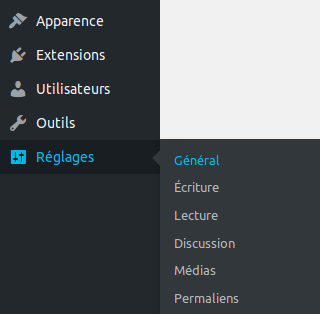- Installing an SSL certificate on the domain name of your WordPress site
- Connect to the back-office interface (administration) of the WordPress site. The URL is usually in the form of :
http://nomdedomaine.tld/wp-adminif you have not placed it in a specific folder. - Go to Settings then General.
- In the fields "WordPress web address (URL)" and "Site web address (URL)" enter your domain name preceded by https://. Example on the PHPNET blog.
- Validate by clicking on the button Save changesat the bottom of the page.
WordPress : Enable SSL on my site
Updated on 17 February 2020