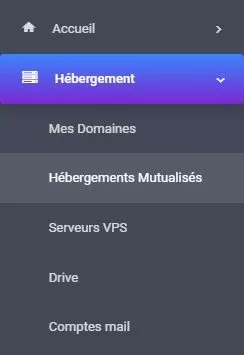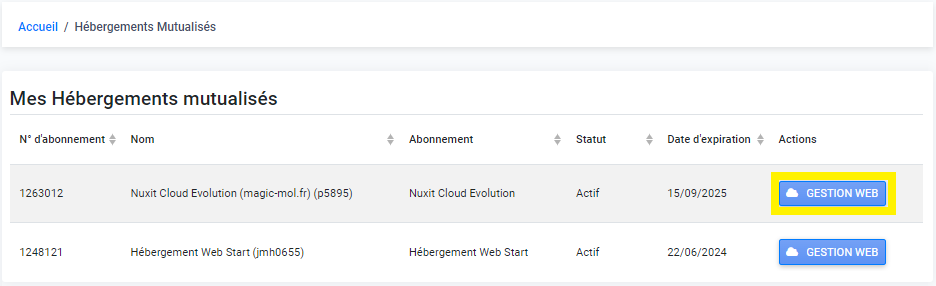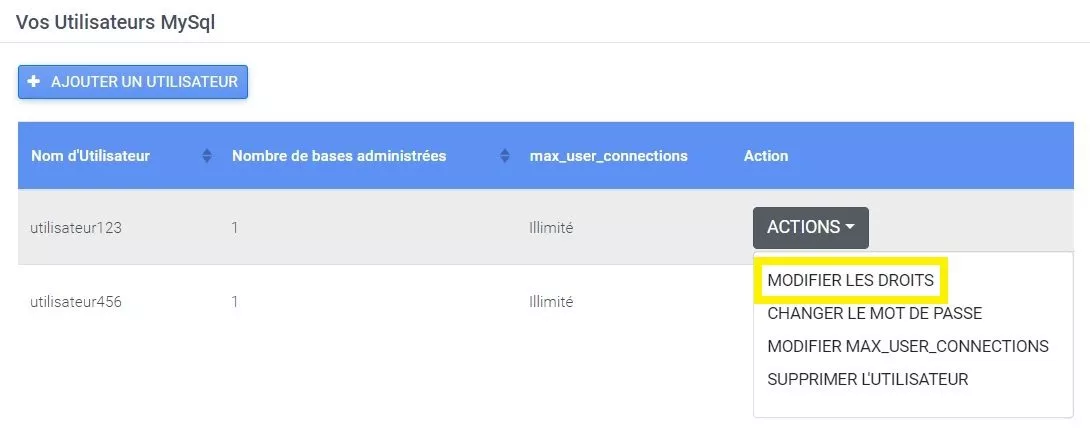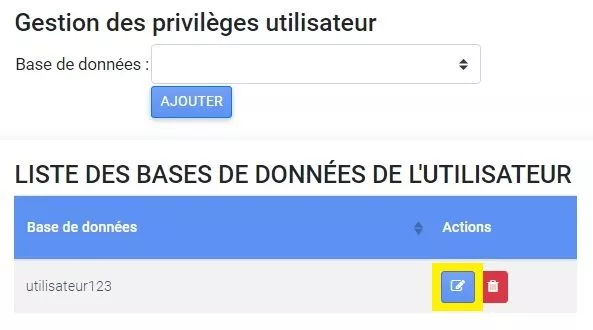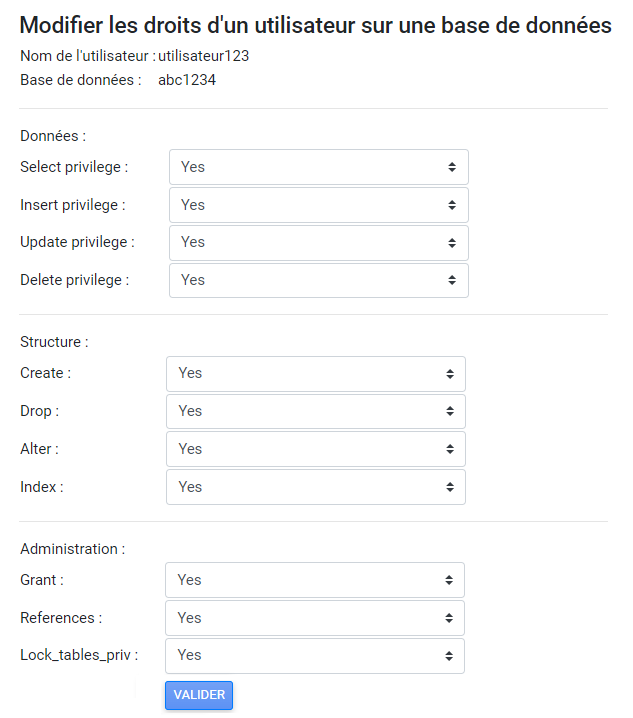In this guide, we will see how to manage the privileges of a user of your MySQL database.
From your customer interface, follow the menu Shared Hosting :
Click on WEB MANAGEMENT of the accommodation in question:
Choose the user name and click on the button ACTIONS then CHANGE RIGHTS :
In the section LIST OF USER'S DATABASES click on the edit icon in the column Actions :
Select the permissions the SQL user must have on the database, then confirm: