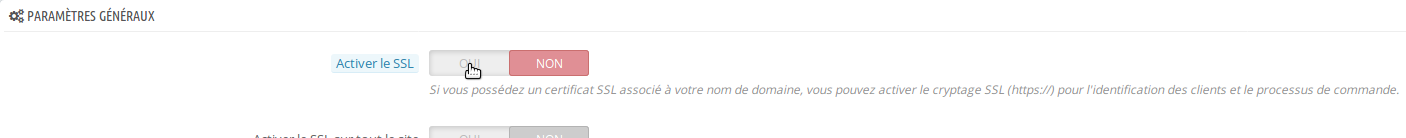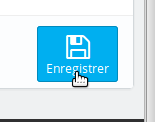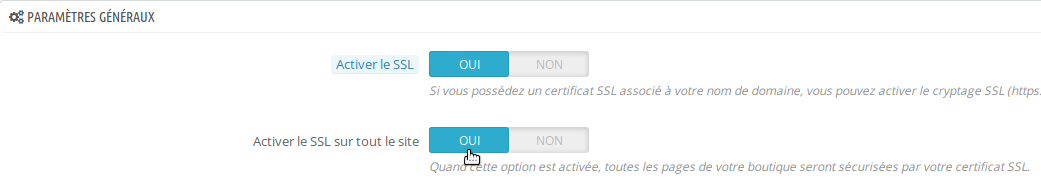- First, install an SSL certificate on the domain name of your Prestashop site
- Then connect to the back-office interface (administration) of your Prestashop site. The URL is usually in the form of
http://nomdedomaine.tld/adminif you have not placed it in a specific folder. - Go to Store settings then General.
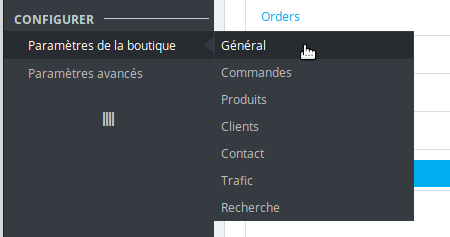
- Click on the link Please click here to verify that your store supports HTTPS.
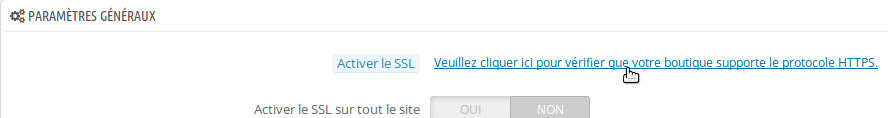
- The button to activate SSL will then appear. Click on YES.
- Save via the button at the bottom of the page.
- Choose the button YES.
- Register again.
Prestashop : Activate SSL on my site
Updated on 1 December 2022