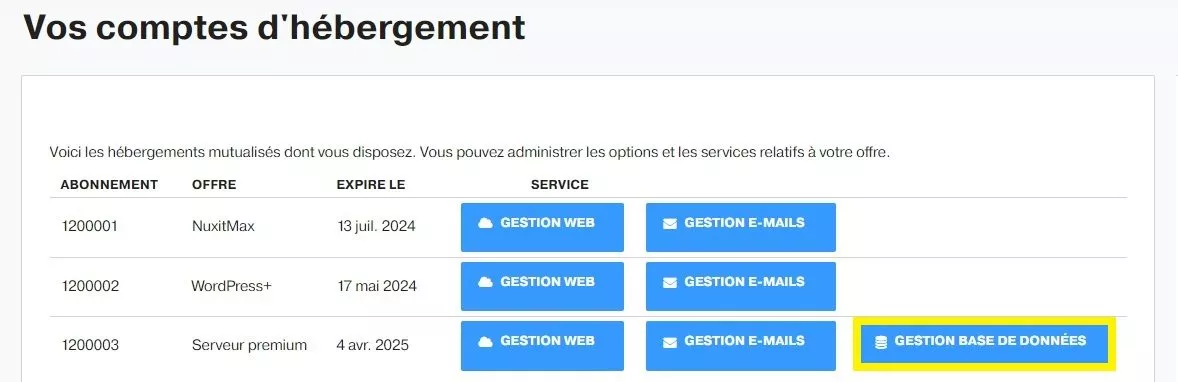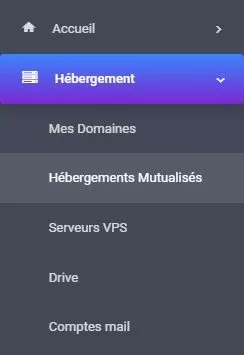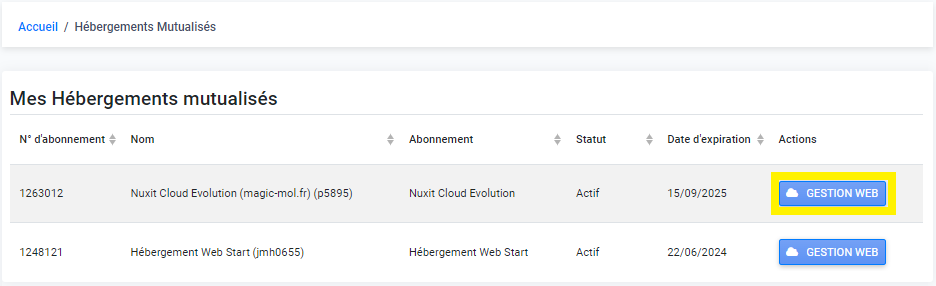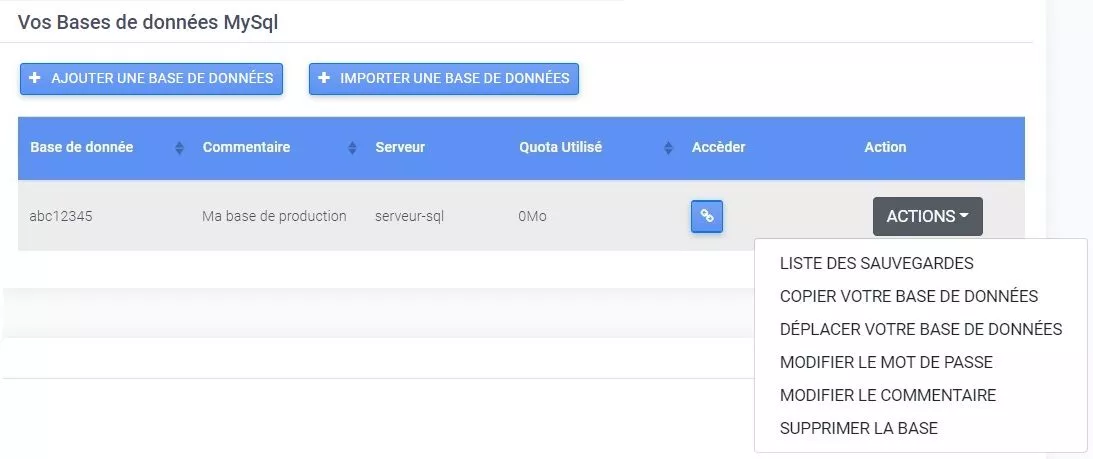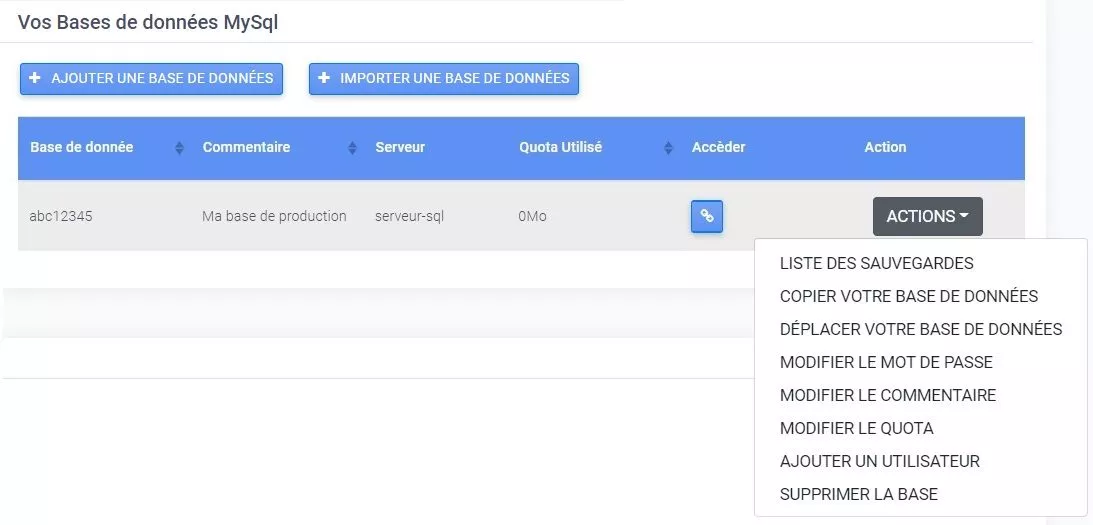In this guide, we will see how to manage your MySQL database.
Usage policy and advice
Limit of connection to a database
| MUTU START | 5 simultaneous connections |
| MUTU BOOST | 10 simultaneous connections |
| MUTU MAX | 20 simultaneous connections |
| Private SQL | You can set the limit of your choice, although it is recommended not to exceed 100 simultaneous connections because you are limited by the resources of this offer |
Actions on a database
View the disk space quota of your database
Create a database
Access your database via the phpMyAdmin tool
Manage your database backups
Import your database
Copy your database
Move your database
Change the password
Edit comment
Delete your database
Access to the management of my database
First, go to your trademark control panel, Magic Online or Nuxit.
Then click on Lodging.
If you have a standard mutualized offer, go to MANAGEMENT WEB.
If you have a private MySQL offer, click on the button DATABASE MANAGEMENT.
The section YOUR MYSQL DATABASES displays the different options and actions that can be performed.
If it is a Private SQL offer (SQL GOLD), more options are displayed in the menu ACTIONS.
New Planet space
Always start by going to your client interface Magic Online or Nuxit.
Then click on the menu Support or Authcode domain which lead directly to the Planet interface.
Once the interface is open, follow the menu Shared Hosting.
Click on WEB MANAGEMENT of the accommodation in question.
The section YOUR DATABASES displays the different options and actions that can be performed.
If it is a Private SQL offer (SQL GOLD), more options are displayed in the menu ACTIONS.