MySQL error
Here is a list of the most common error messages concerning your database: Access denied for user user@domain This means that you are using an incorrect login and/or password and/or an incorrect database server address. Solution: Check the connection parameters to...