Link a domain name to my VPS
The domain name must point to the IP address of your VPS Connect to the VPS using SSH Create the vhost file associated with the domain: nano /etc/apache2/sites-available/yourdomain.conf Add this to the file: ServerName yourdomain.tld ServerAlias alias.yourdomain.tld ServerAlias youralias.tld DocumentRoot /home/yourdomain/www Options FollowSymLinks AllowOverride All ...