- The domain name must point to the IP address of your VPS
- Connecting to the VPS via SSH
- Create the vhost file associated with the :
nano /etc/apache2/sites-available/yourdomain.conf - Add this to the :
ServerName yourdomain.tld
ServerAlias alias.yourdomain.tld
ServerAlias youralias.tld
DocumentRoot /home/yourdomain/www
Options FollowSymLinks
AllowOverride All
- Save and close the file:
CTRL+O, enterthenCTRL-X - Enable vhost in apache :
a2ensite yourdomain.conf - Restart apache :
/etc/init.d/apache2 restart