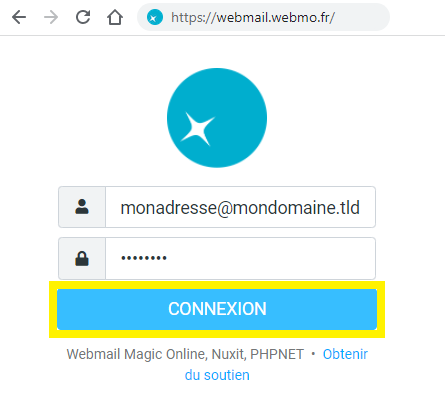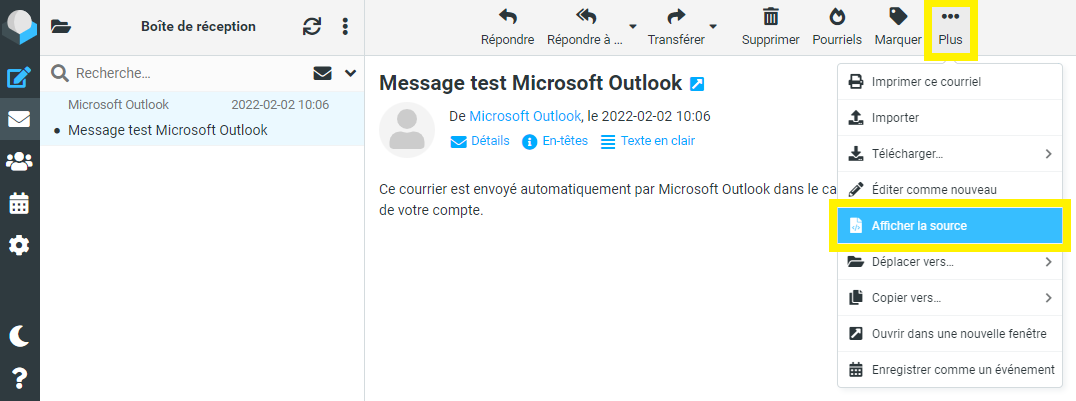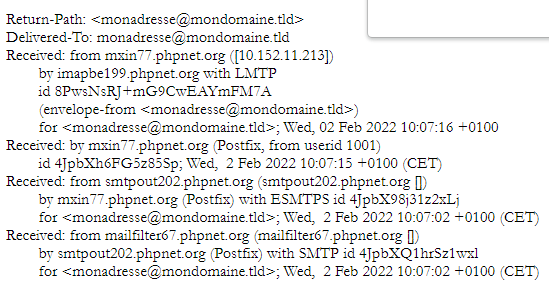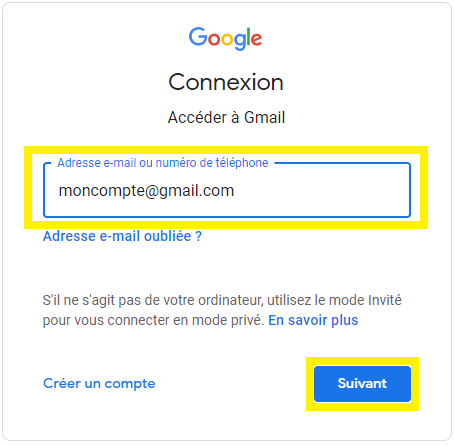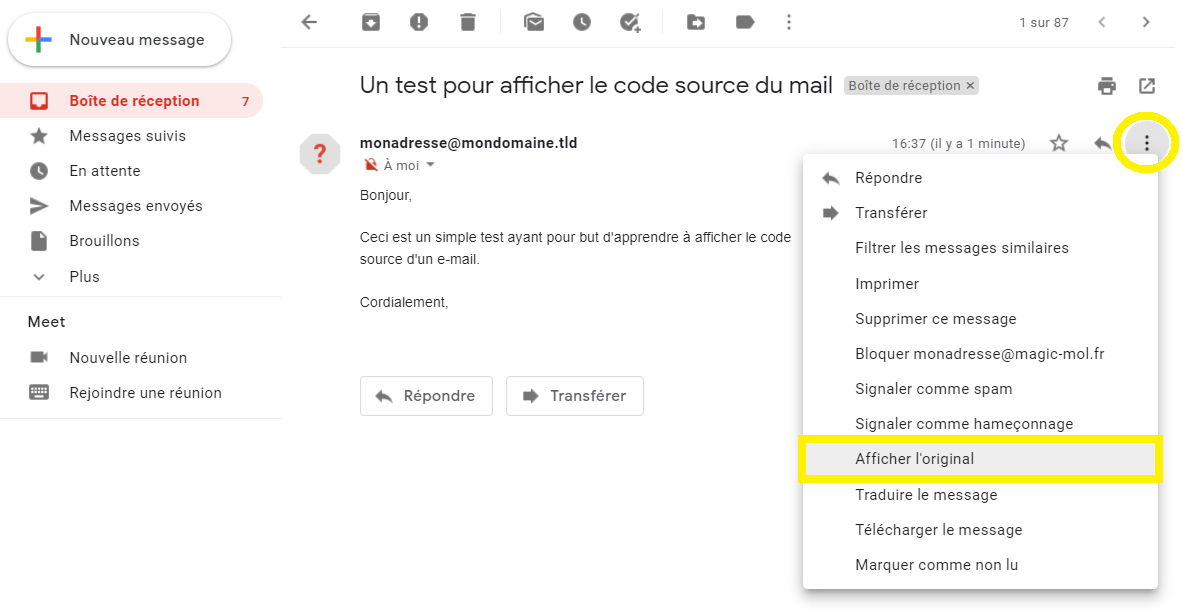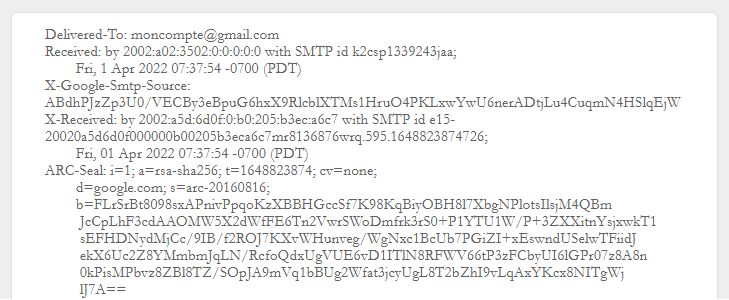Webmail Webmo
First access the webmail space via the link https://webmail.webmo.fr/.
Then enter the email address and its associated password.
Click on the email in question and then the icon More and finally View Source.
Display the mail header with all the reception details.
Gmail platform
First access the Gmail space via the link https://accounts.google.com/.
Then enter your Gmail address and password.
Once connected, open the mail in question and click on the menu icon, and finally View original.
The mail header is displayed (still in English) with the associated details.
Outlook
In Outlook 2016, 2013 and 2010, simply open the relevant message. In the ribbon Messageclick on the button Actions (below the button OneNote), select Other actions then View Source.
In other versions of the software (2007, 2003, etc.), right-click on the content of the message and select the command View Source in the menu that appears.
Outlook then displays the source of the e-mail in a Windows notepad window.