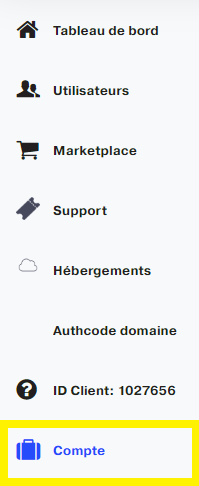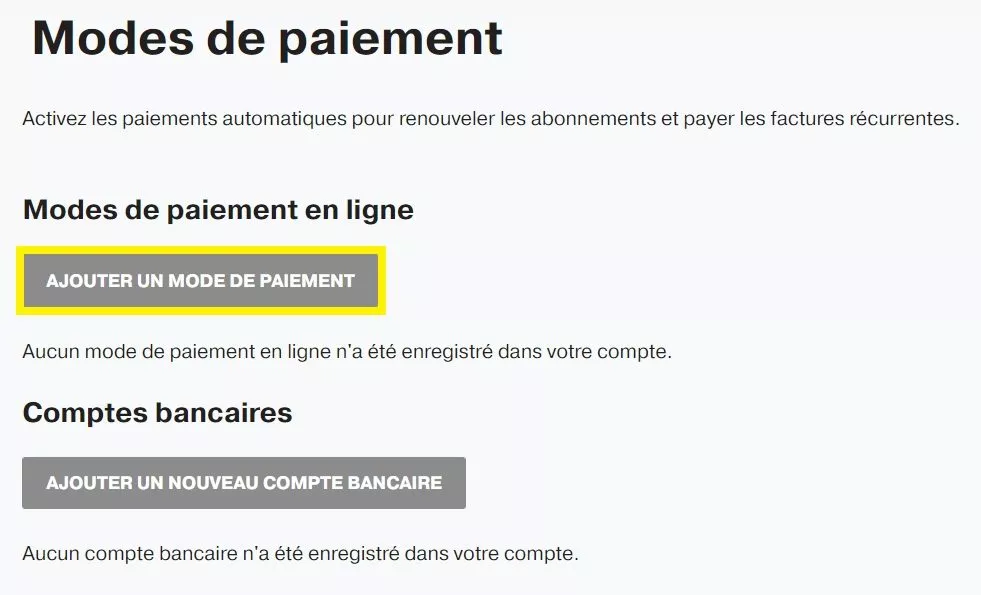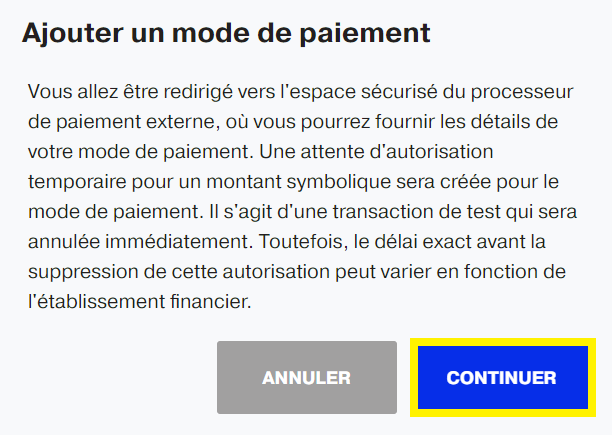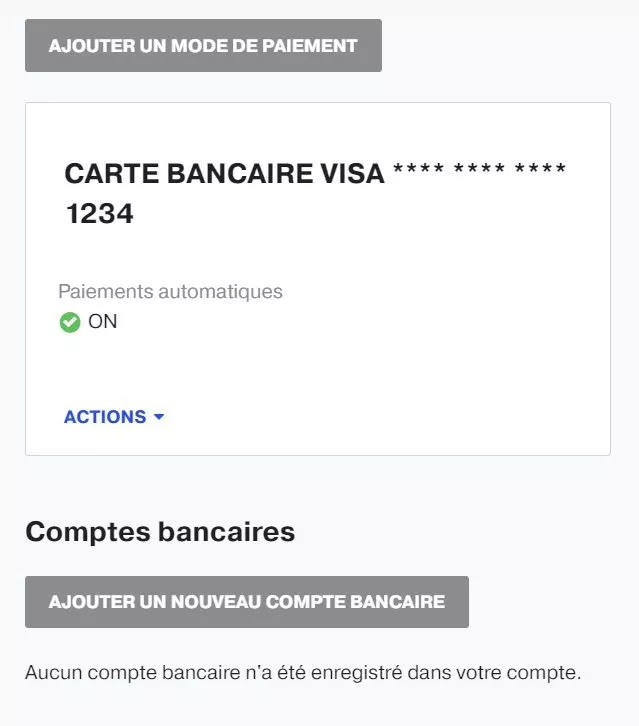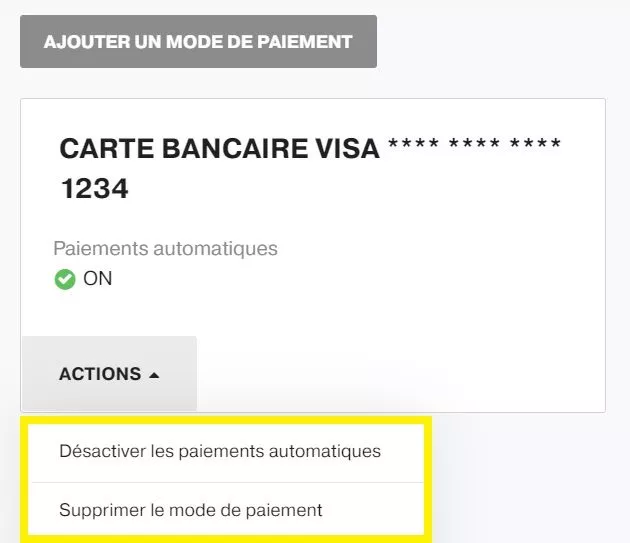In this guide, we will see how to manage the payment methods from the customer area.
Add a payment method
Start by going to your customer interface, in the Account :
In the left sub-column, choose the tab Methods of payment :
Click on Add a payment method :
Read the informative message and then click on Continue :
The fields are not grayed out, so fill in the fields with your credit card information, then click on ADD :
The system asks you to Pay 1€..
You will then see your payment method on the interface:
Deactivate or remove automatic payment
If you wish to cancel automatic payments to your account, you can do so via the ACTIONS in the payment method section :