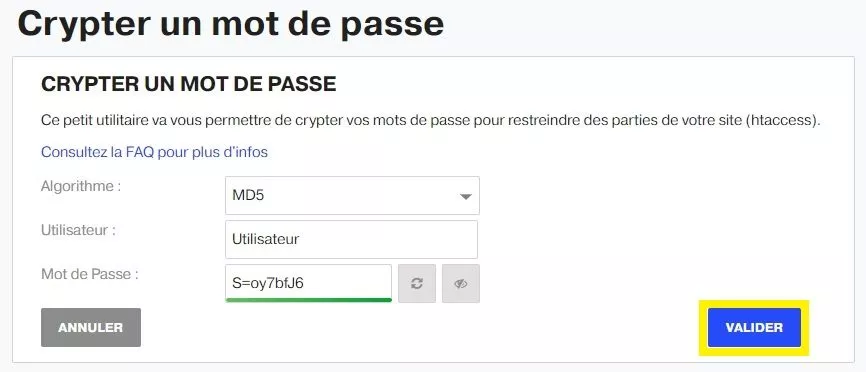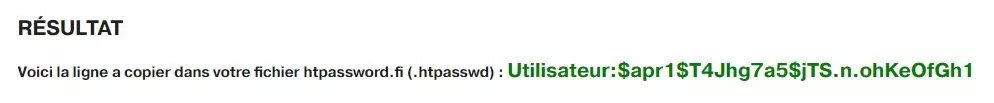In this guide, we will see how to encrypt a password.
From the customer interface, click on the menu Lodging.
Choose the hosting in question via the button WEB MANAGEMENT.
In the section OPTIONS AND GENERAL SETTINGSclick on the button ENCRYPT A PASSWORD.
First put the username and password to be encrypted. Of course, you have to remember to save the password in a secure place so that you don't lose it.
Finally, just copy the encrypted password into your .htaccess file or for any other use.