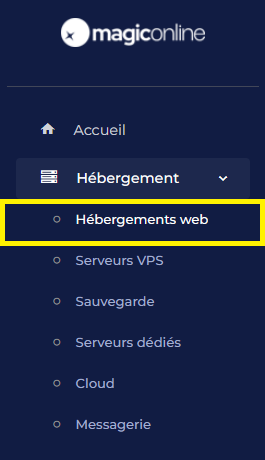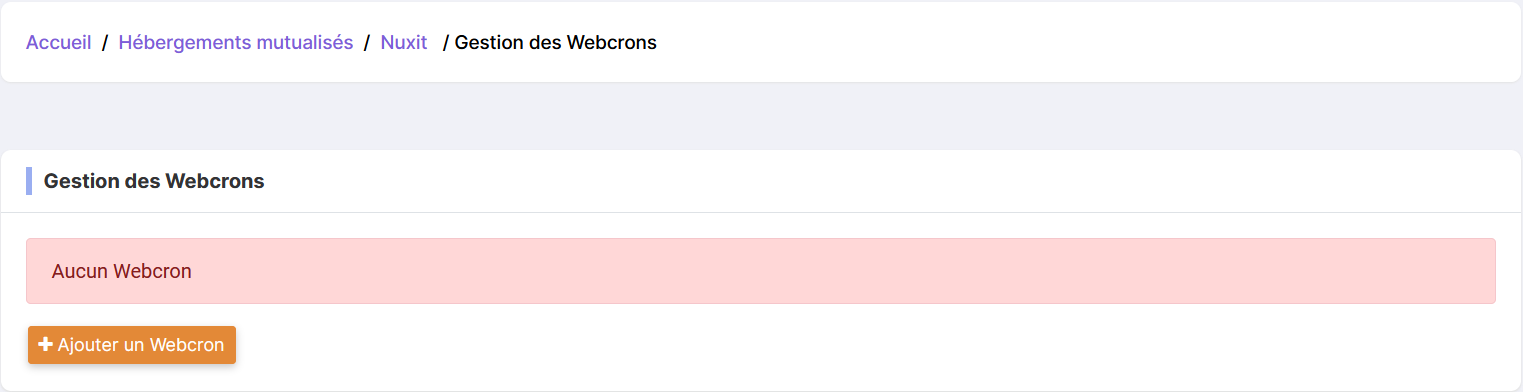In this guide, we'll look at how to create a Webcron.
From the customer interface, click on the Web hosting.
Then go to Manage of the accommodation in question.
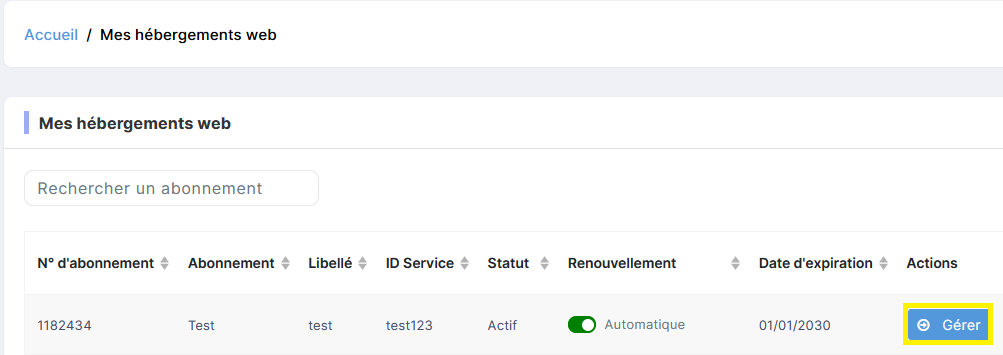
Click on the button TASKS CRON of the section Database & PHP.
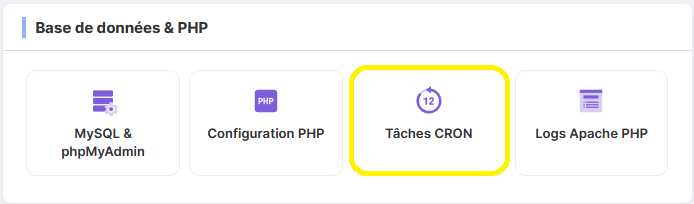
In the new window, first click on ADD A WEBCRON.
Then put theURL of the page containing the script to be executed, the time / day / month and day of the week, as required.
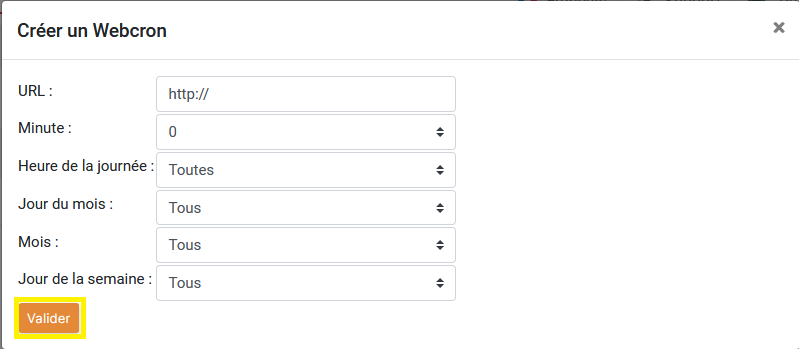
Confirm to save the new CRON task.