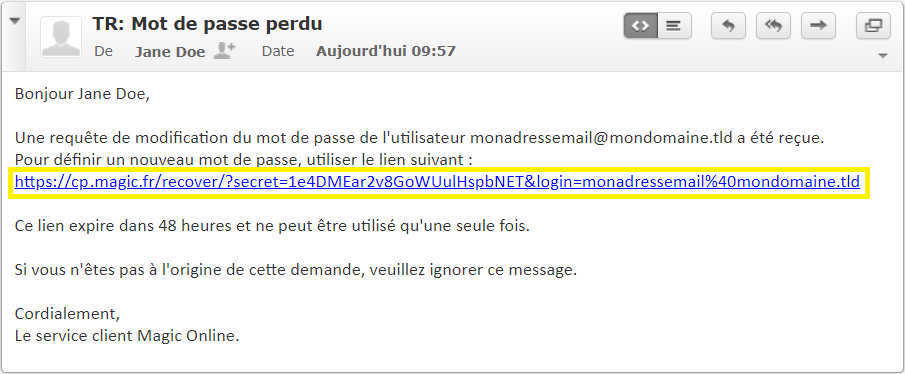The following article describes how to log into the customer control panel.
Go to https://www.nuxit.com/ and click on Login as shown in this image:
Then use the identifier (email address) and its associated password.
Finally click on the button LOGIN.
Lost password
Go to the website first https://www.nuxit.com/ and click on Login as shown in the second section of this guide.
When the login/password combination does not work and the following message appears, it means that :
- Either the identifier is not the right one, and in this case follow the last section indicated below,
- Either the password is incorrect, and in this case follow the steps indicated below.
Click on the link Forgot your password?
Then indicate your login (email address) and click on the Send.
The following message will appear to indicate that the request is taken into account. After that, the e-mail address will receive an e-mail to reset the password.
Click on the button RETURN TO THE LOGIN SCREEN.
Then check the mailbox of the e-mail address to verify that you have received the e-mail to change your password.
Click on the link in the email you received to set a new password. Please note that the email will expire after a few hours. Your email address must be open when you retrieve the password.
The link then takes you to an interface where you can enter a new password for access to the customer area.
Set new password
It is possible to use the eye icon to see the password value in clear.
Then click on DEFINE.
Finally, the system automatically returns to the client interface. You just have to log in with the new password. The interface also gives the possibility to choose one of the three languages used.
No more access to the customer profile email address?
If access to the main e-mail address of the customer profile is completely lost, an explicit request must be sent to the contact address backoffice@magic.fr and attach an ID to retrieve login information:
For individuals: National Identity Card or PASSPORT
In the case of a company: KBIS + letterhead + identified signature + commercial concealment