Email Pro configuration on Sony Xperia - Android
In this guide we take as example the domain " groupemagiconline.fr " and the following configuration parameters; - Mail address used in our example: adressetest@groupemagiconline.fr - Incoming server used in our example: mail.groupemagiconline.fr - Outgoing server used in our example: mail.groupemagiconline.fr Open the menu, then...