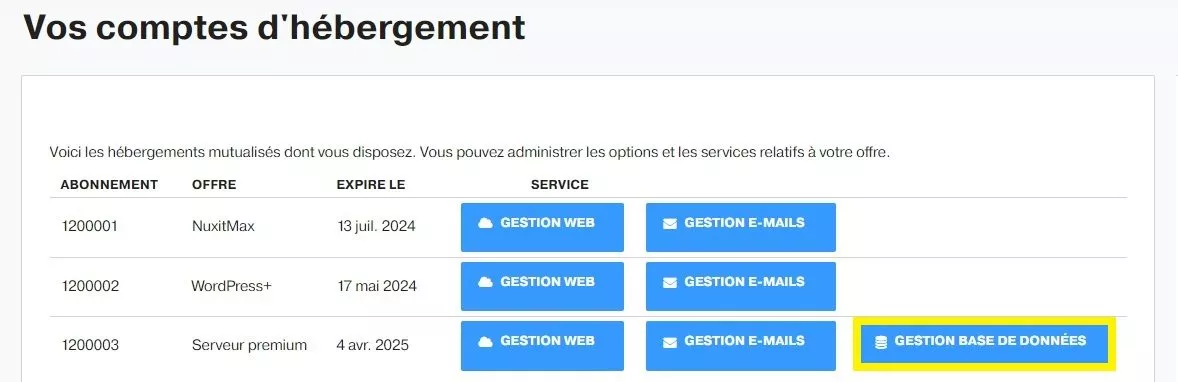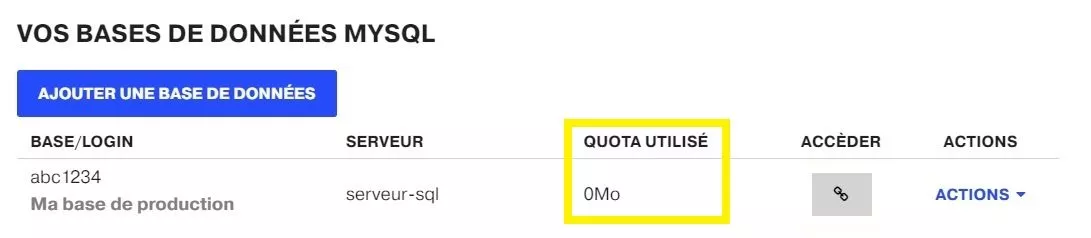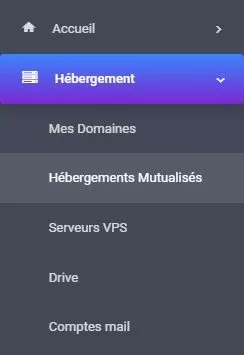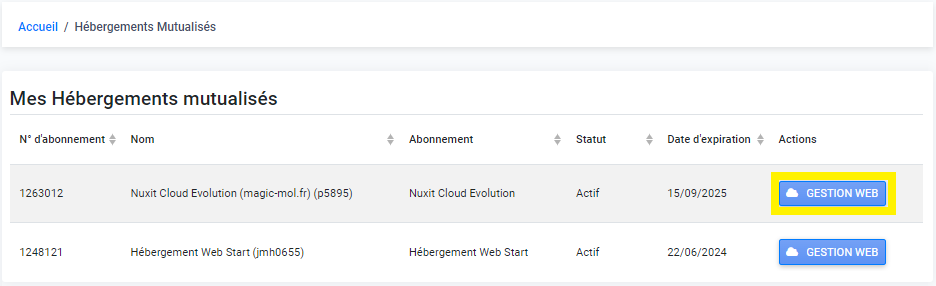In this guide, we will see how to check the quota of your MySQL database.
First, go to your trademark control panel, Magic Online or Nuxit.
Then click on Lodging.
If you have a standard mutualized offer, go to MANAGEMENT WEB.
If you have a private MySQL offer, click on the button DATABASE MANAGEMENT.
The table of the section YOUR DATABASES indicates the disk space quota used by the database in question.
This quota is not calculated in real time, the system does the calculation after midnight.
If the quota is exceeded, the database is locked, and it will remain so even after the cleaning. It is necessary to use our technical assistance to ask to unlock it.
New Planet space
Always start by going to your client interface Magic Online or Nuxit.
Then click on the menu Support or Authcode domain which lead directly to the Planet interface.
Once the interface is open, follow the menu Shared Hosting.
Click on WEB MANAGEMENT of the accommodation in question.
The disk space quota used by the database is shown in the table in the section YOUR DATABASES.
This quota is not calculated in real time, the system does the calculation after midnight.
If the quota is exceeded, the database is locked, and it will remain so even after the cleaning. It is necessary to use our technical assistance to ask to unlock it.