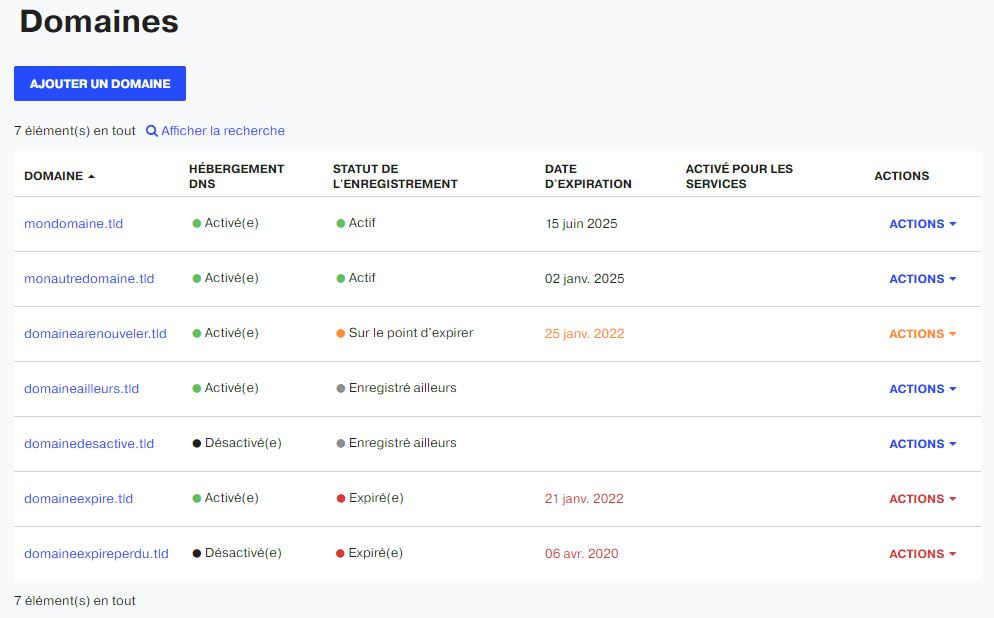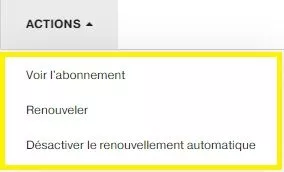Question: Why delete or revoke a domain name?
Answer: This is useful in the following cases:
- You have transferred the domain name elsewhere, you are sure that the transfer is finalized, and you no longer wish to see the domain on the customer area.
- You no longer wish to receive expiration alerts because you do not want to renew the domain.
- You no longer need the domain name and the expiration date is still far away.
This is not useful without the following cases:
- Your domain name has been registered or transferred for less than 60 days.
- Your domain name has expired and you want to delete it so that you can buy it again without having to pay late renewal fees.
Delete my domain
Start by going to your client interface Magic Online or NUXIT.
Follow the menu Domains.
You will see a list of all your domains. Click on the domain name you no longer wish to renew.
Click on the button ACTIONS of the section DOMAIN REGISTRATION.
Follow the link Disable automatic renewal.
The automatic renewal will be disabled, and the domain will expire on the expiration date, then take between 1 and 70 days, depending on its extension, to become available for purchase again.