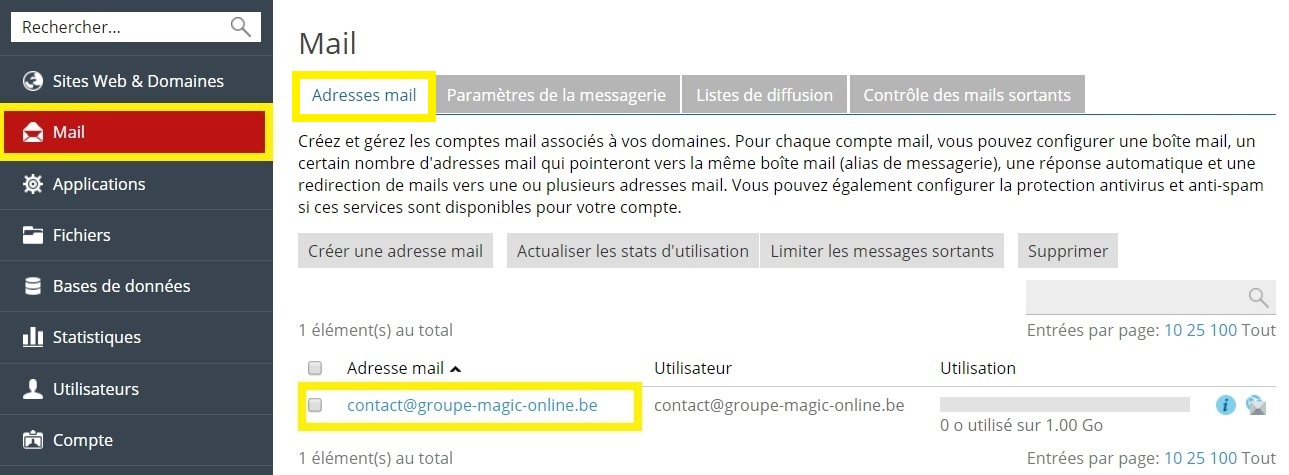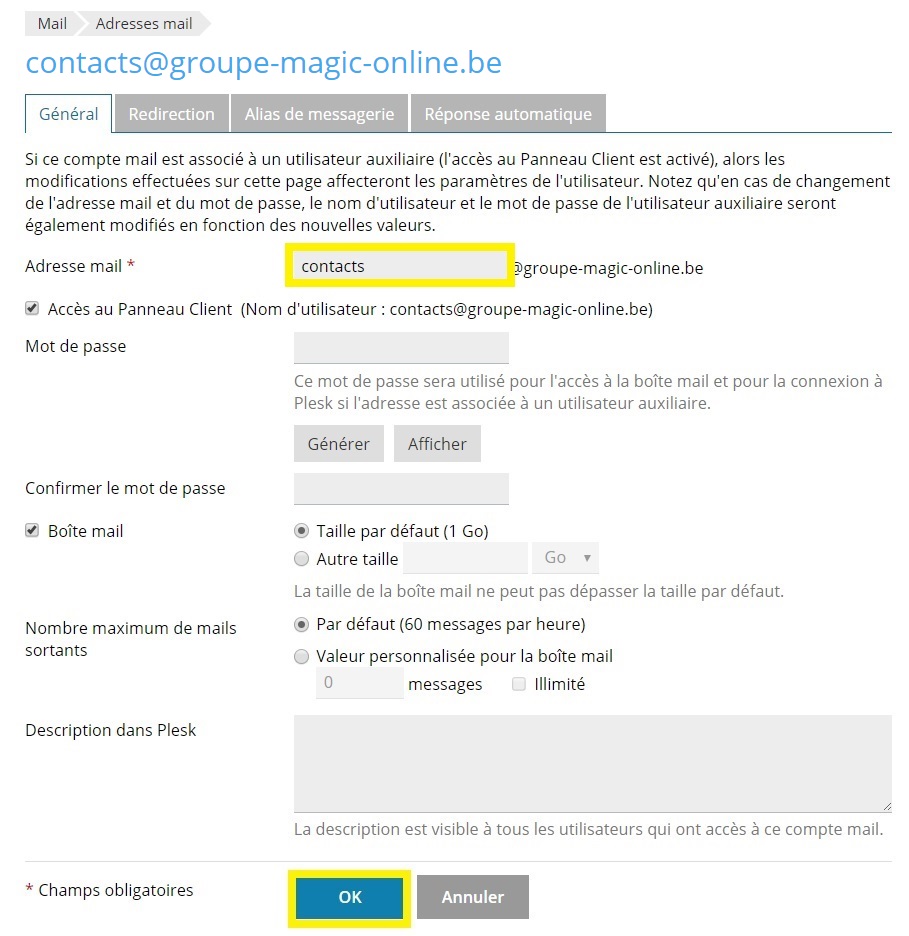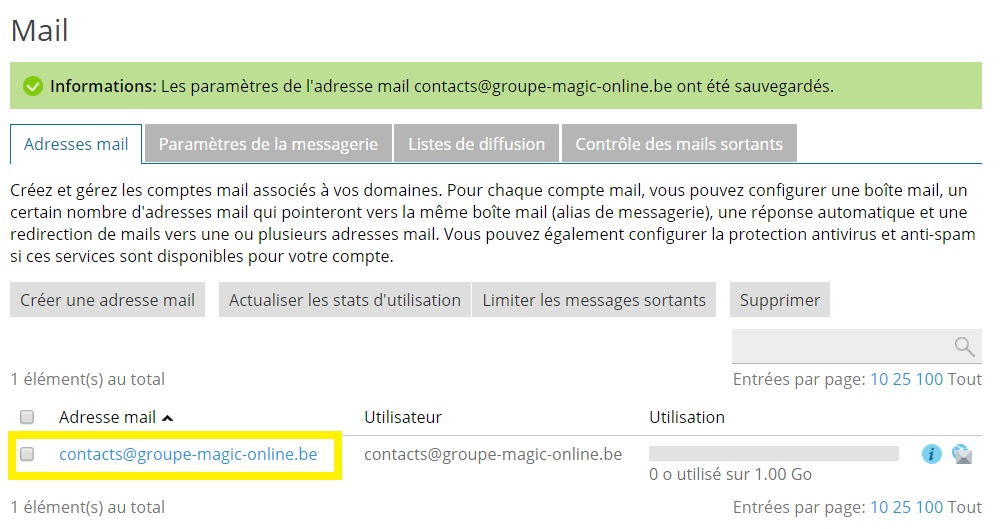In this guide, we will see how to rename an email address.
You need to start by going to your customer interface, the link to which can be found on our showcase site. Once there, click on Plesk > My Plesk (Manage my subscription) > menu Mail > Email addresses > Click on the email address you want to rename.
Modify the field Email address.
Do not change any options or even the password, then click on OK.
Now you have to use the address with its new username.