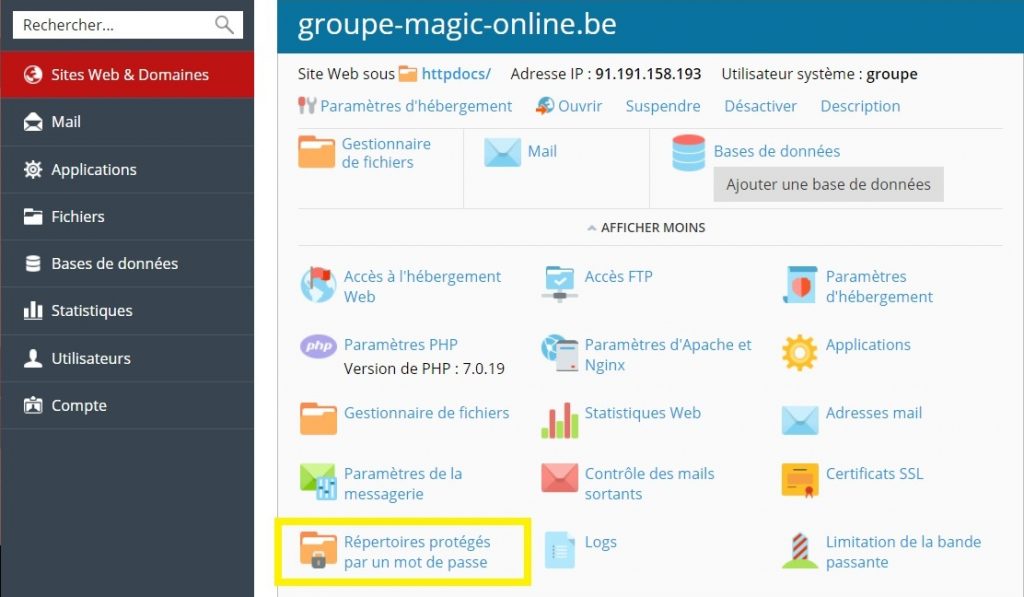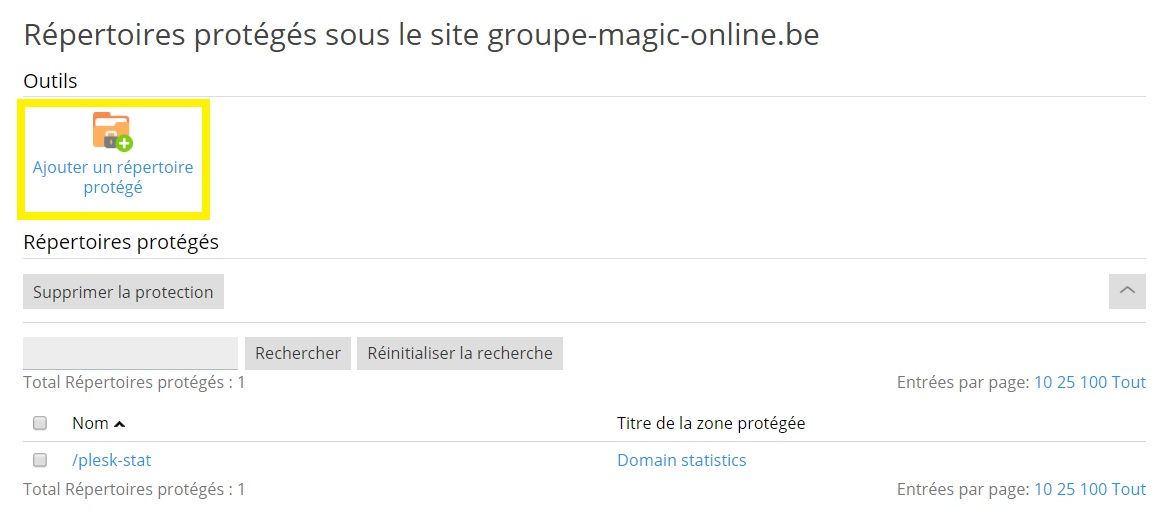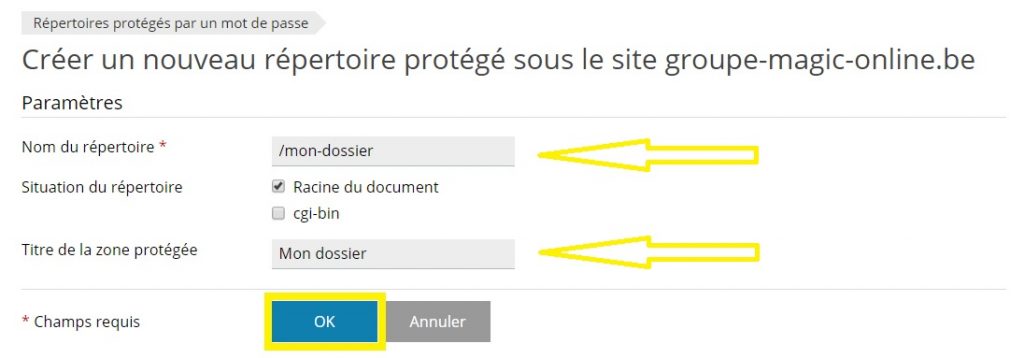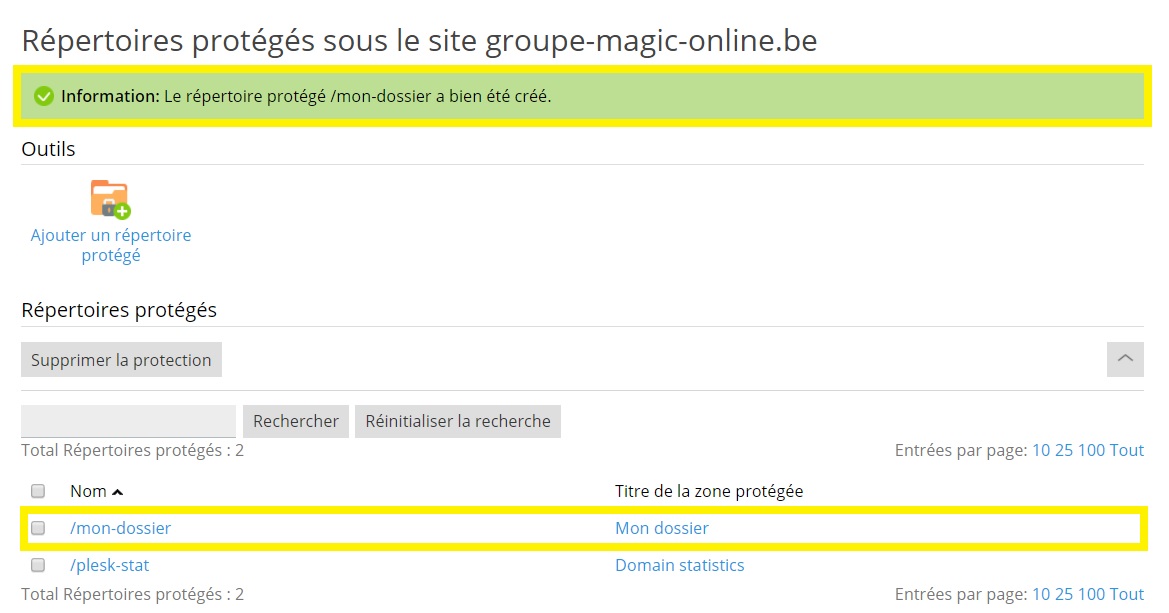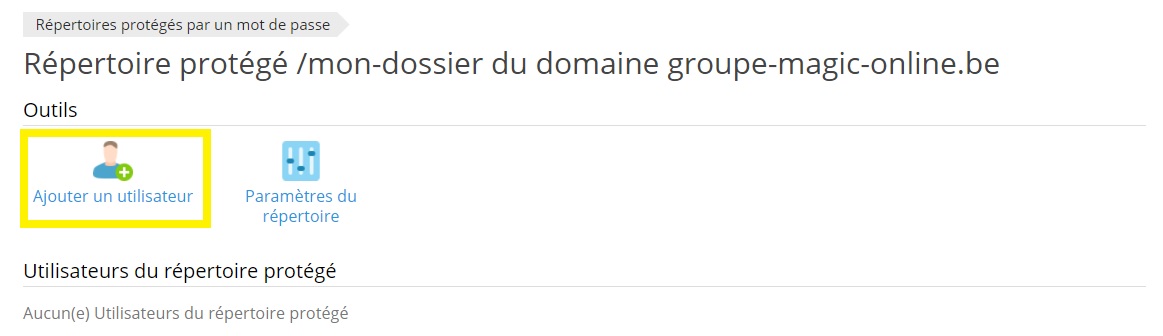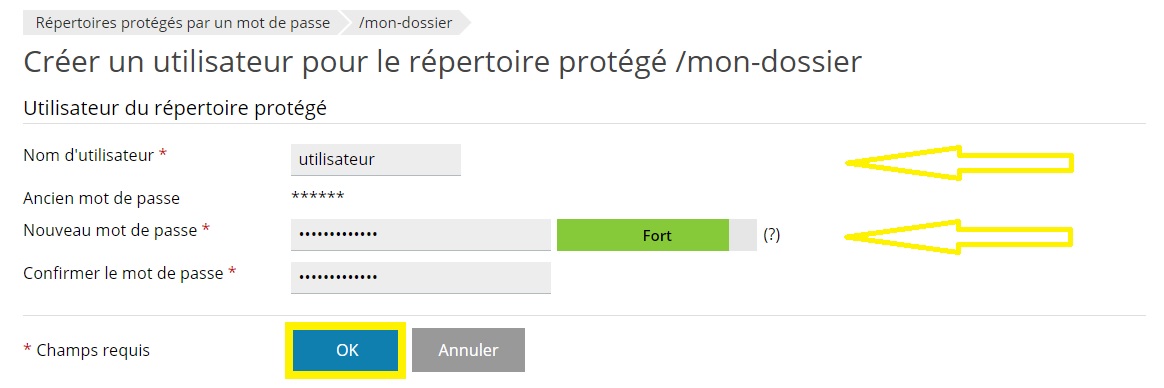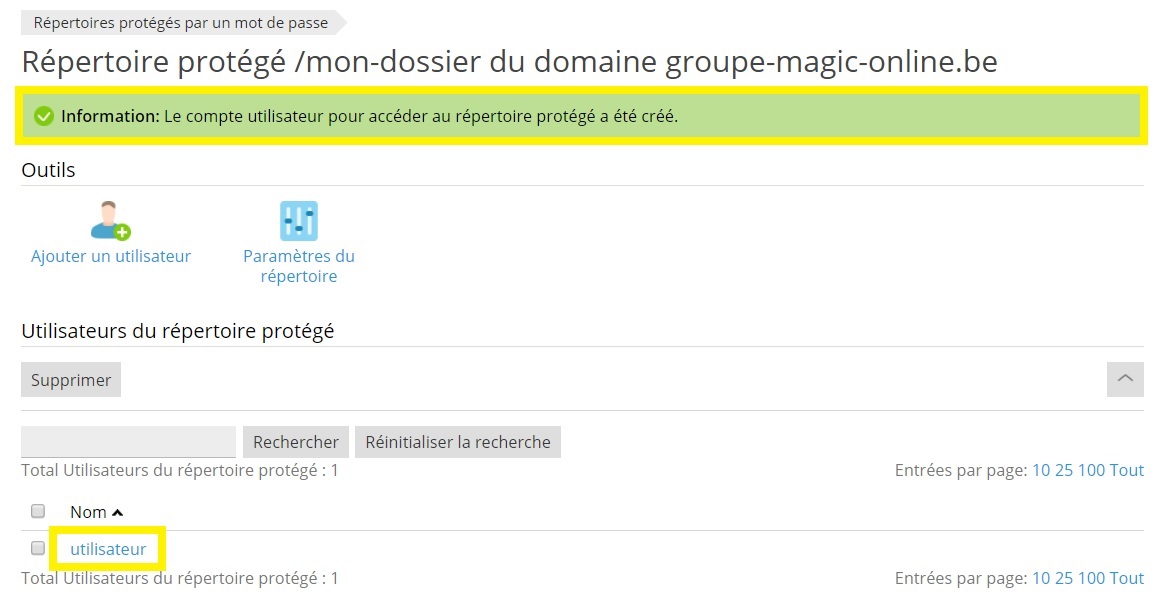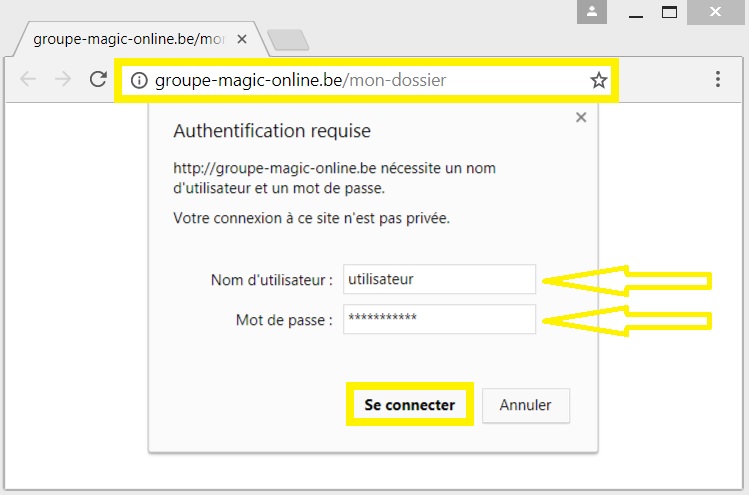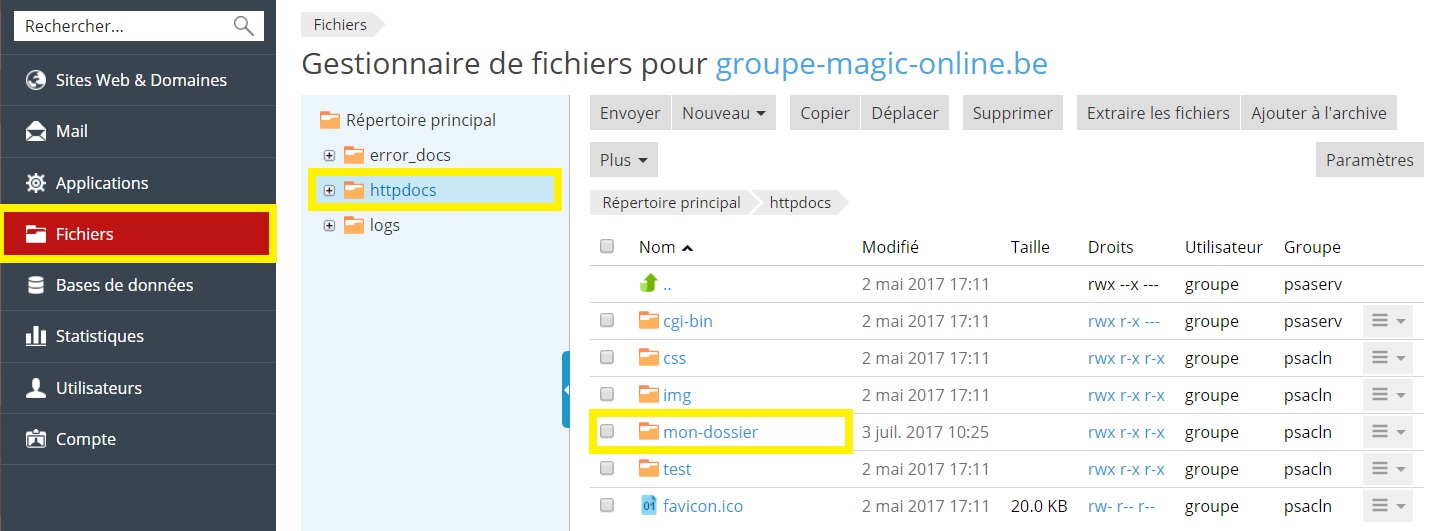In this guide we will see how to protect a folder with a password.
Why protect a directory with a password?
This is usually useful if you want only one or a few people to be able to access it using the connection settings you specify.
Protect a directory with a password
The first thing to do is to go to your client interface which you can find the link to on our showcase site. Once there, click on Plesk > My Plesk (Manage my subscription) > menu Websites & Domains > Password protected directories.
Click on Add a protected directory.
Enter the Name of the directory as well as the Title of the protected area. If you leave the field Root of the document checked, the folder will be created under the directory httpdocs.
Your protected folder has just been created, now you need to create the users who will be able to access this directory. So click on the Name or Title of the protected area.
Follow the link Add panel user account.
Enter the User name and the password (which must be a strong security level). Do not lose these accesses because we cannot recover them for you later.
Click on OK.
The user has just been added. Feel free to create a user for each person who should be able to access the directory. You can add as many users as you want, there is no limit.
If your domain is correctly pointed, and the website is pointing to the server hosted by us, going to the URL www.yourdomain/the-create-folder will give you this display. If not, you need to check where your domain is pointing.
You will notice that the folder has been added automatically to the httpdocs. Try not to delete it.