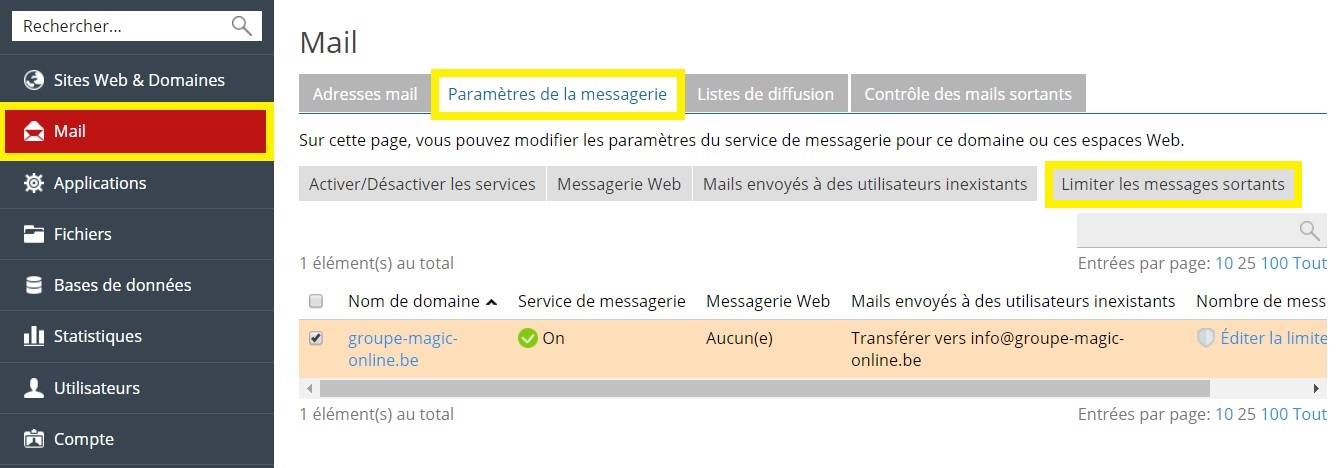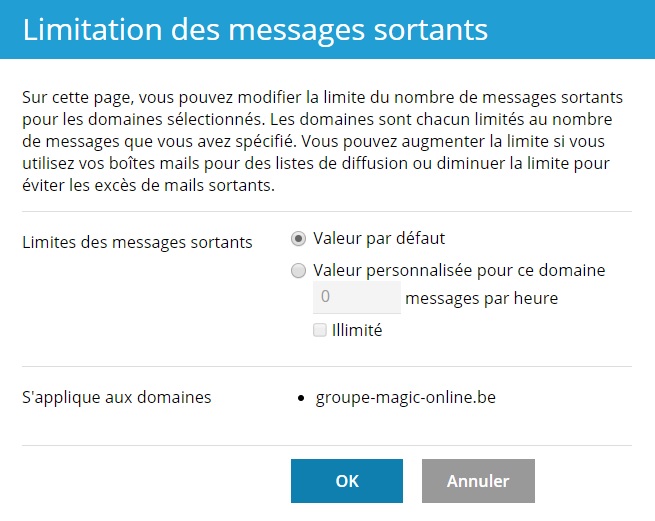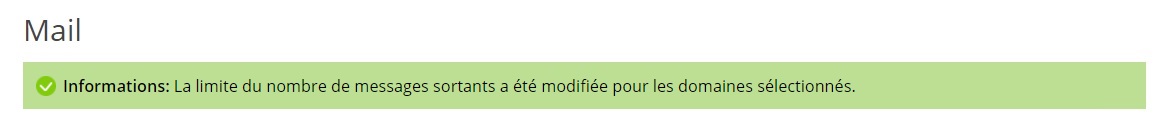In this guide, we will see how to limit outgoing messages from a domain.
The first thing to do is to go to your client interface which you can find the link to on our showcase site. Once on it, click on Plesk > My Plesk (Manage my subscription) > menu Mail > Email settings.
Check the domain and click on Limit outgoing messages.
It is not possible to set a value higher than 100.
Set a lower value and validate.
Don't forget to respect the new value following the changes of the limits.