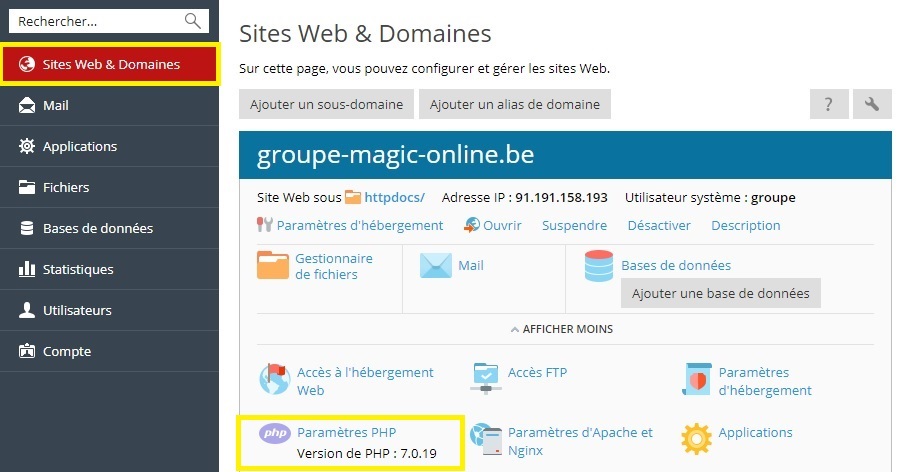In this guide, we will see how to change the version of PHP.
Why change the PHP version?
This is usually useful when you have installed a CMS version that requires PHP 7 for example instead of php 5.
Changing the PHP version
The first thing to do is to go to your client interface which you can find the link to on our showcase site. Once there, click on Plesk > My Plesk (Manage my subscription) > menu Websites & Domains.
Click on PHP parameters.
Select a version of your choice and apply the change.