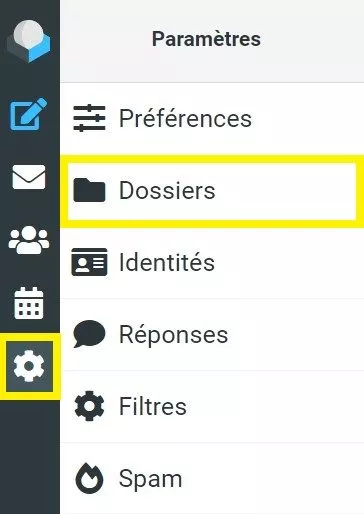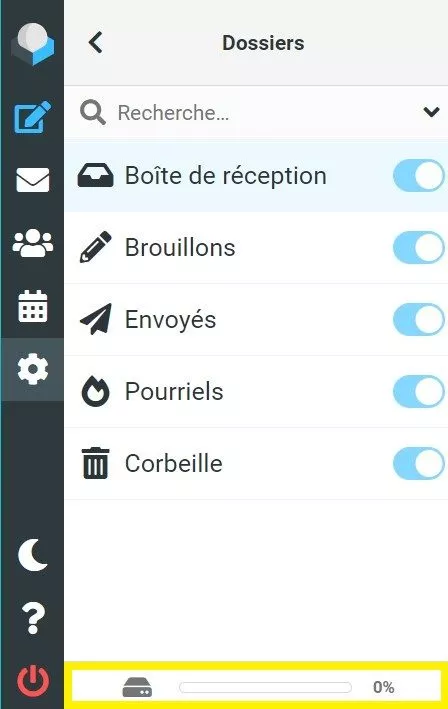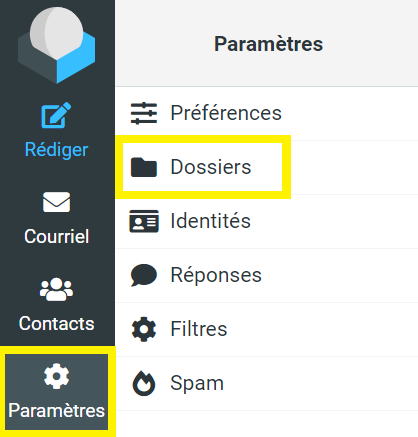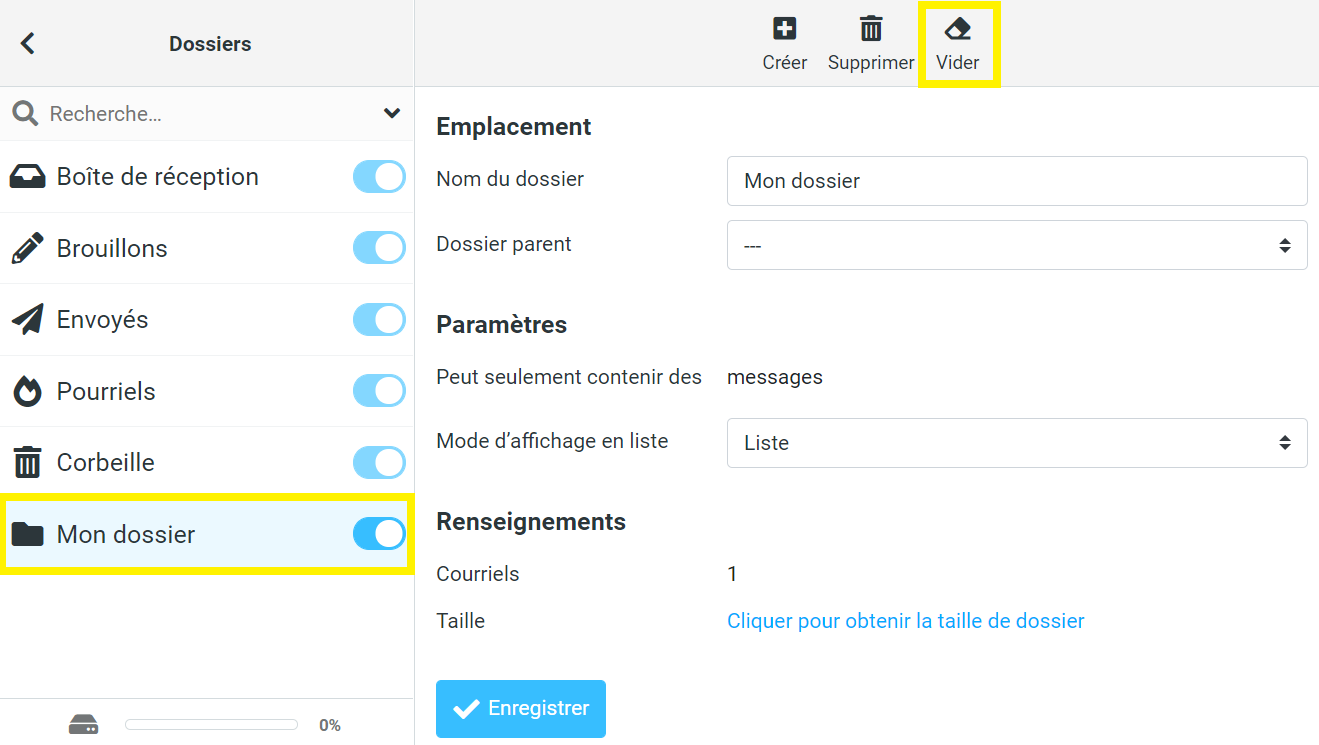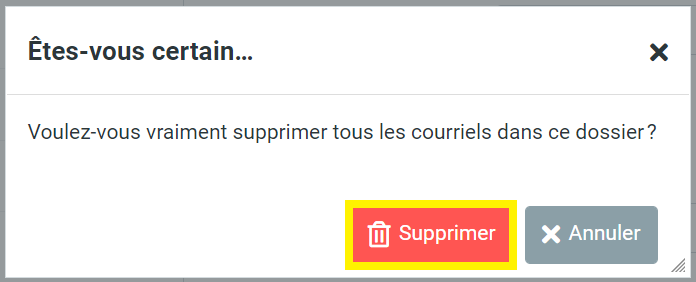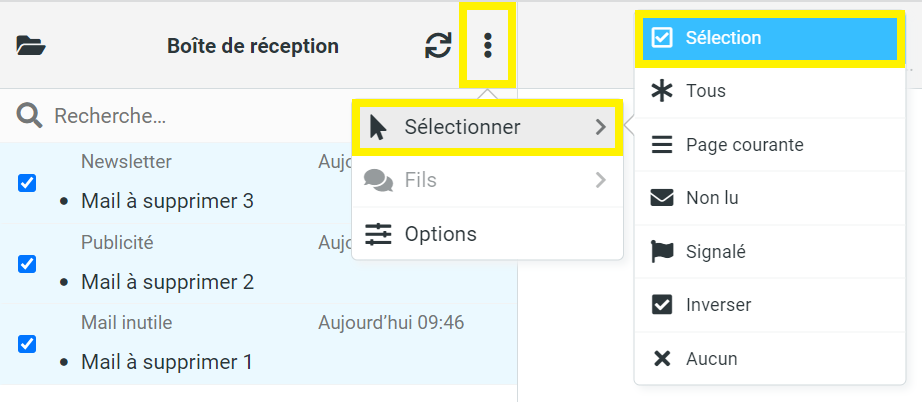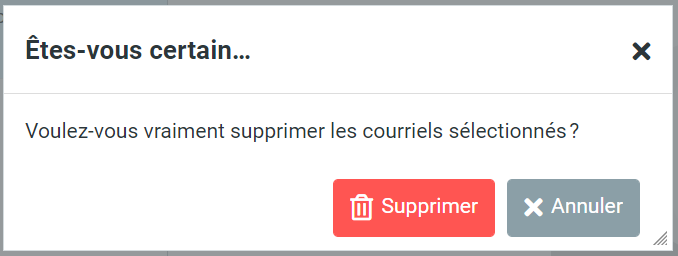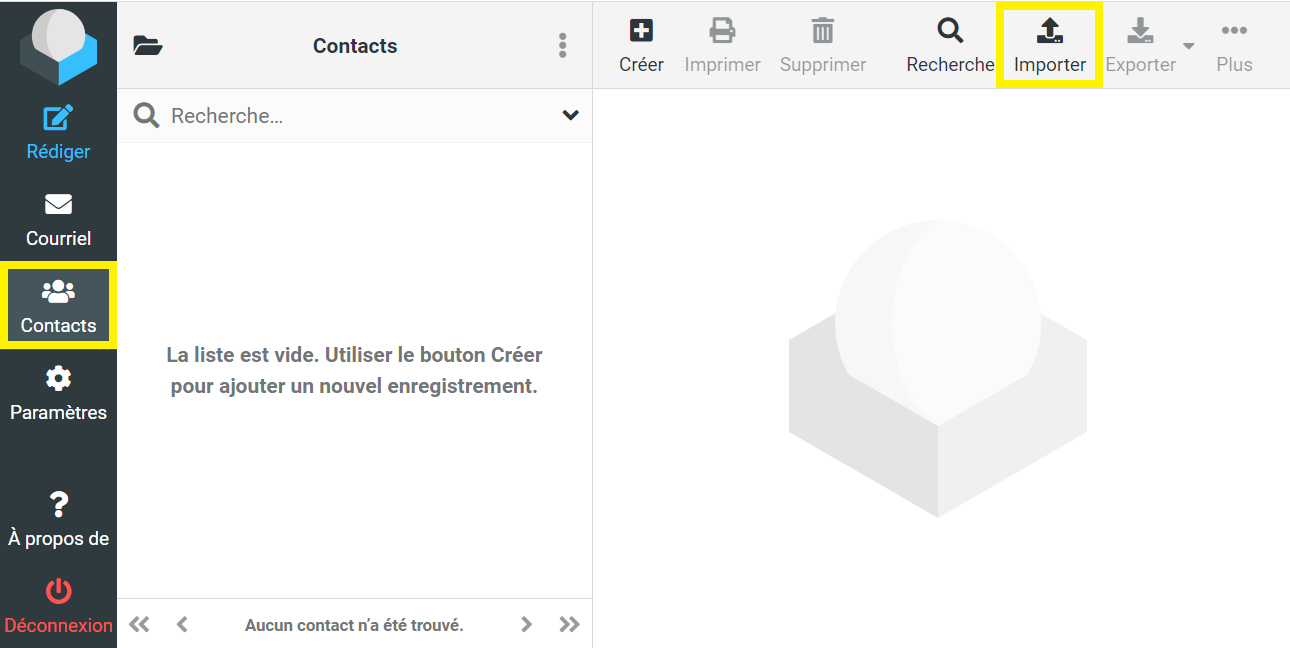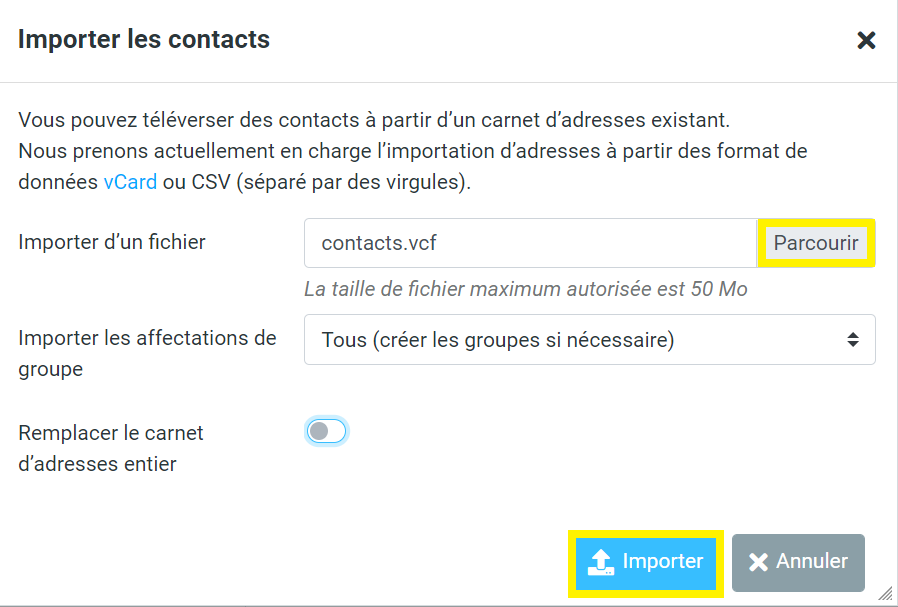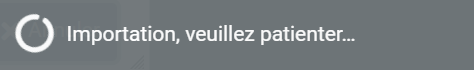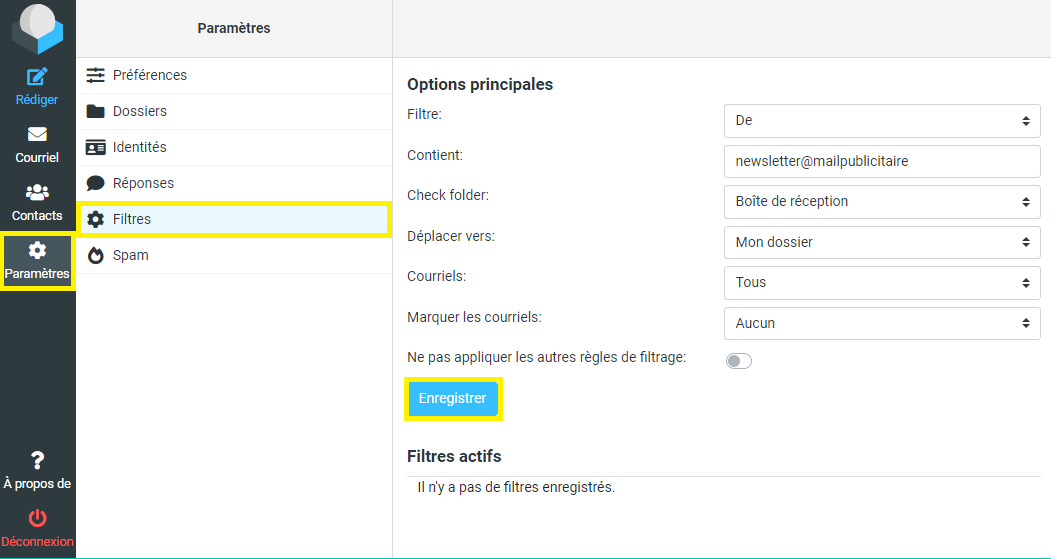Access my mailbox
Check the disk space used
Go to the email address. Once on it, click on the Parameters then Files.
You will then see the disk space used at the bottom of the page.
Lighten my overloaded mailbox
Empty a folder
Connect to Roundcube using your email address and password.
Then go to the Parameters then File.
Select the folder to be emptied, then click on Empty.
Confirm with the button Delete.
Manually deleting emails
First, log in to Roundcube using your email address and password.
Select the mails to be deleted with one of the following methods:
-
- Press the keys MAJ and one of the arrows up or down depending on your location. Then press Shift and Delete from your keyboard. This applies a supression irreversible of selected e-mails.
- Click on the menu (the three vertical dots) then on Select and then choose the type of Selection.
Then press Shift and Delete on your keyboard. This applies a irreversible of selected e-mails.
- Press the keys MAJ and one of the arrows up or down depending on your location. Then press Shift and Delete from your keyboard. This applies a supression irreversible of selected e-mails.
Import my address book
Connect to Roundcube using your email address and password.
Click on the icon Contacts in the menu and then on the button Import.
In the window Import contactsclick on Browse to select the file contacts.vcf on your local machine. It is necessary to have exported this file in advance from an email program or another webmail (such as Rainloop) containing the contacts to be inserted on the Roundcube webmail.
Select All (create groups if necessary).
Disable the option Replace the entire address book.
Click on the button Import.
If the file contains a lot of contacts, the interface will display this loading message.
After a few seconds, Roundcube will indicate that the list of contacts has been imported.
Add a filter to my mailbox
If you want emails from a specific sender to be automatically redirected to a predefined folder, just follow this procedure.
Access to Roundcube using your email address and password.
Click on Parametersand then Filtersand set the configuration of your choice according to the proposed options.
Finally click on Register so that the interface can create the new filter.
Avoid spam on my mailbox
To minimize the reception of Spam on your mailbox, you can refer to our following help links: