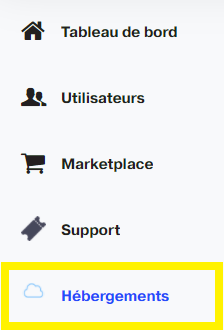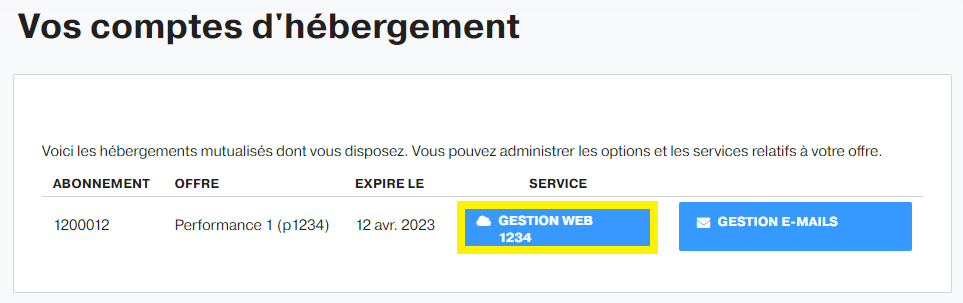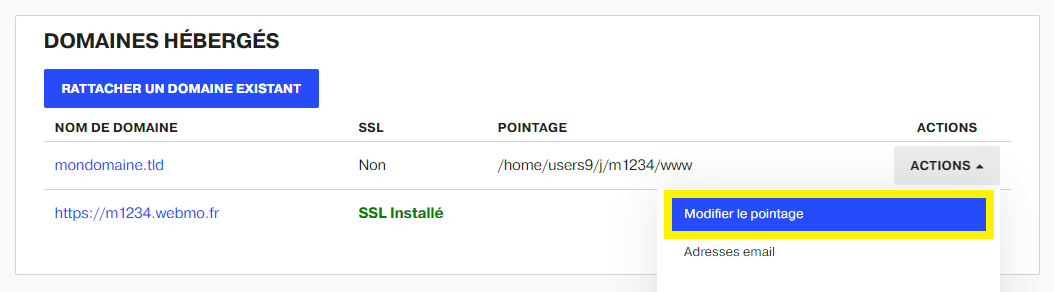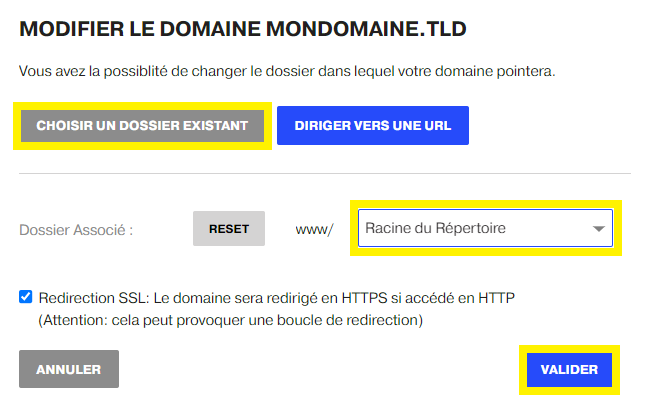In this guide, we will see how to add a web redirection from the customer area.
What is the purpose of a web redirection?
It is used in the case where :
- You registered a domain name with us and created the website with another provider who simply gave you a link (not an IP address) to which your site will be redirected.
- You have registered the same domain in several extensions. For example, you take mydomain.com, mydomain.fr, mydomain.net, and want the .com and .net to redirect to the .fr and display the same content.
In order to set up a web redirection, the following points must be checked and respected:
- The domain points on our DNS servers,
- The DNS servers of your domain are managed by us and the domain status is Assets,
- The redirection site is active and configured to accept the redirection to be set up.
Adding a web redirection
First, go to your trademark control panel, MAGIC or NUXIT.
Then click on the menu Lodging.
Click on the button WEB MANAGEMENT. If this button does not exist, it means that it is not possible to create a web redirection. Follow the other methods suggested in this case.
In the section HOSTED DOMAINSclick on the button ACTIONS then Modify the score.
It is possible to direct the domain to another FTP directory.
Or direct the domain to an external domain.
In the field URL put the redirection address, specifying the type chosen.
Finally, click on VALIDATE.
Other methods
If the subscriber does not have web hosting, they will not have the ability to create a web forwarding as described above.
Two other ways are possible in this case.
Method 1: Change DNS servers
First, ask the provider of the redirection domain if it is possible to provide DNS servers configured to accept the domain to be redirected.
In this case, it is necessary to follow this help link to change the DNS servers.
Method 2: Change the score A
First, ask the provider the ip of the redirection server. This same server must be configured to accept the redirection.
In a second step, change the domain's A-pointing (as well as the www subdomain) and put the recovered IP address.
It is necessary to follow this help link to change a DNS record.
In the end, the DNS zone must contain two A entries as follows (123.123.123.12 being an example IP address):
AT www.mondomaine.tld. 123.123.123.12
A .mondomaine.tld. 123.123.123.12
Or a CNAME entry as follows:
CNAME www.mondomaine.tld. www.domaine-de-redirection.tld