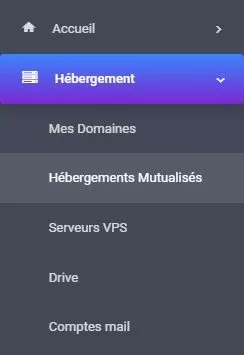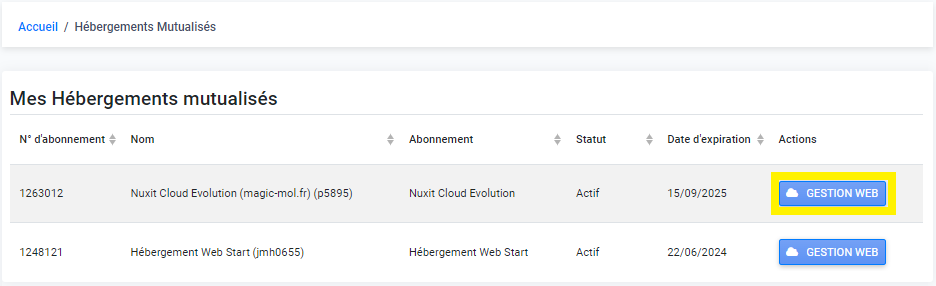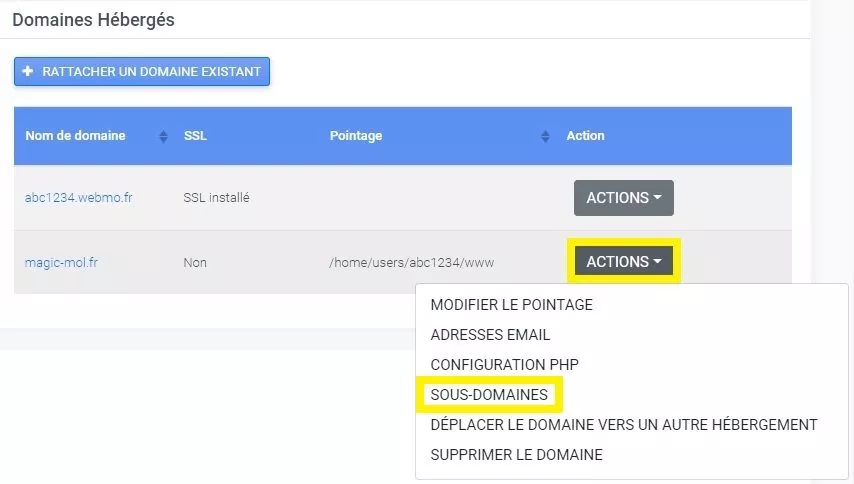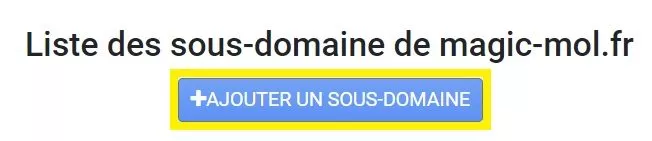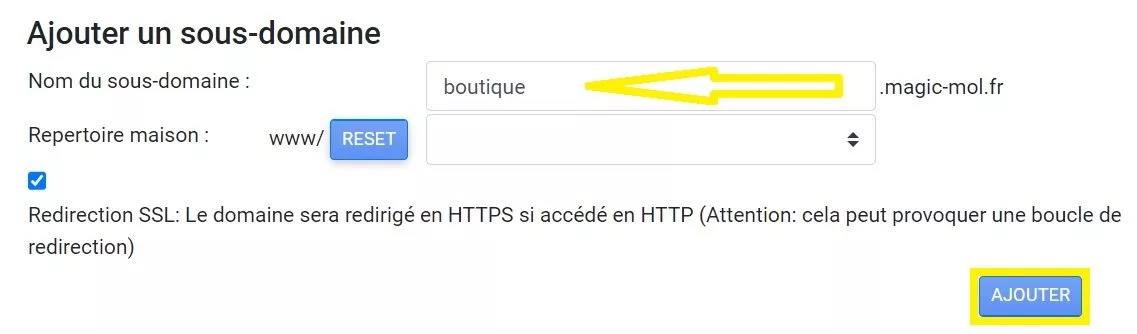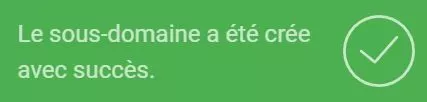What is a subdomain?
Subdomains are the part of a domain that comes before the main domain name.
For example:
- nuxit.com is a domain
- www.nuxit.com is a sub-domain
- test.www.nuxit.com is also a subdomain
You can use any letter from A to Z, any number between 0 and 9, as well as the hyphen (-).
The name must begin and end with a letter or a number, and spaces are not allowed.
why do you need a subdomain ?
A subdomain allows to shorten URL when it is too long.
It allows websites to separate and organize content for a specific function, such as a blog or an online store.
For companies operating internationally, sub-domains are a common way of offering a multilingual version of your website.
This is commonly translated into a two-letter subdomain indicating the language, for example en.com domain for French, or in.domain.com for English.
You can also use subdomains for geographical locations. For example london.yoursite.com, newyork.yoursite.com, paris.yoursite.com, etc.
For private use, you can use your first or last name as a subdomain.
From a pure SEO point of view, there's no real benefit to using sub-domains.
Nevertheless, there are several reasons why it's still worth using a sub-domain for your website.
Add subdomain
From your customer interface, follow the menu Shared Hosting :
Click on WEB MANAGEMENT of the accommodation in question:
In the section Hosted DomainsLocate the domain for which you want to add, and then click on the ACTIONS and then SUB-DOMAINS :
Click on the subdomain creation button :
Set the sub-domain of your choice. Click on ADD :
The interface displays this confirmation message:
To manage a sub-domain, from the Shared Hosting > WEB MANAGEMENT of the accommodation in question > button ACTIONS > link SUB-DOMAINS :
It is possible to :
- Modify the pointing directory
- Configuring the PHP version
- Move the subdomain to another existing internal hosting site
- Delete subdomain