WordPress expert mode
The expert mode is a new feature that allows access to a terminal to have a simplified and secure use of WP-CLI and GIT. This mode allows you to : Interact more efficiently on your WordPress sites from the command line, Authorize WP-CLI commands, Administer WordPress and GIT sites,...