How to setup MacOS Mail
In this guide, we will see how to use the MacOS Mail tool to set up an e-mail address. You need to start by going to your MAGIC or NUXIT client interface. Mutualized offer 1- First launch the Mail application, then check the Other Mail account box, and then the Continue button. 2-...