Outgoing domain transfer
In this guide, we will see how to launch an outgoing domain transfer. Internal or outgoing transfer First of all, you should not confuse an internal transfer with an incoming or outgoing transfer. A transfer of the domain name internally does not require in any case: The recovery of the domain name...