Plesk: Using the File Manager
In this guide, we will see how to use the file manager that allows you to upload, delete and organize all the files on your website. You need to start by going to your client interface which you can find the link to on our showcase site. Once there, click on Plesk > My Plesk...