Plesk: Add a MySQL database
In this guide, we will see how to create a database on the Plesk interface. You need to start by going to your customer interface, which you can find the link to on our showcase site. Once there, click on Plesk > My Plesk (Manage my Subscription) > Databases menu. Click on the Add button...