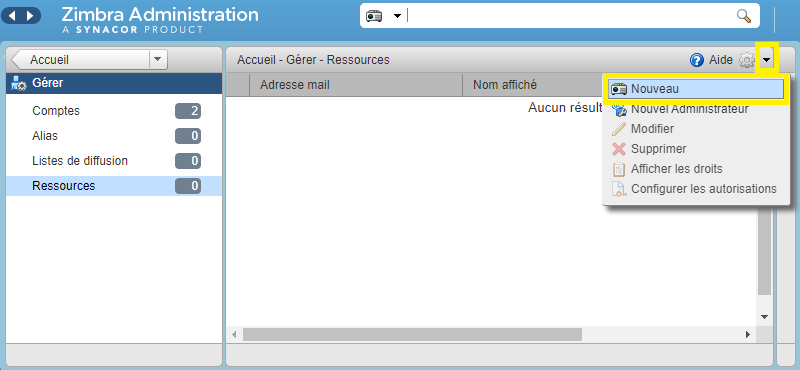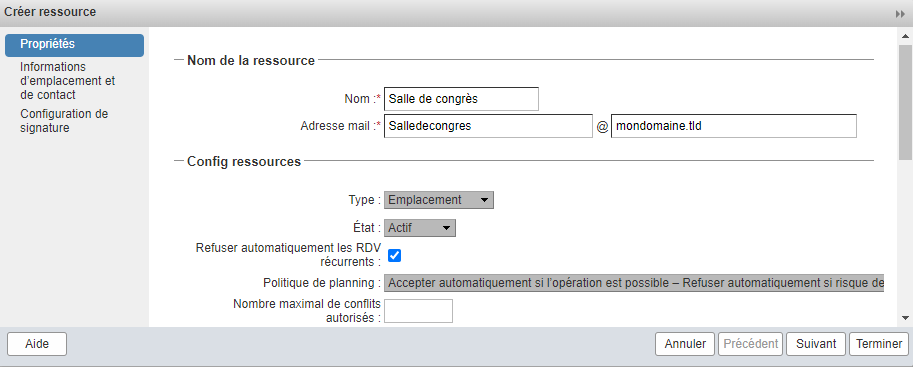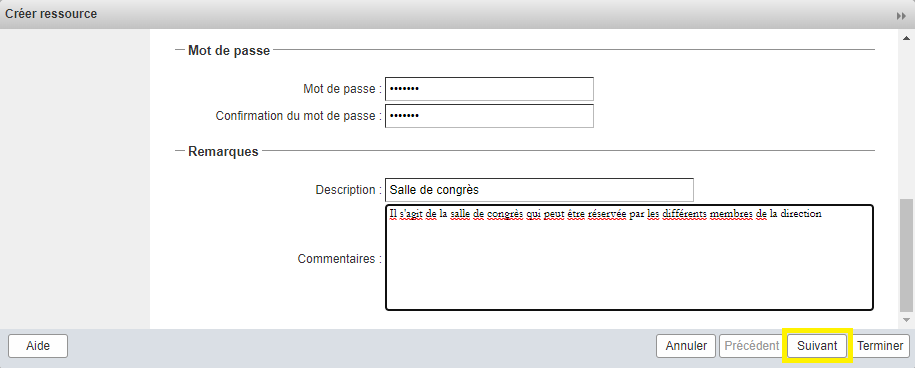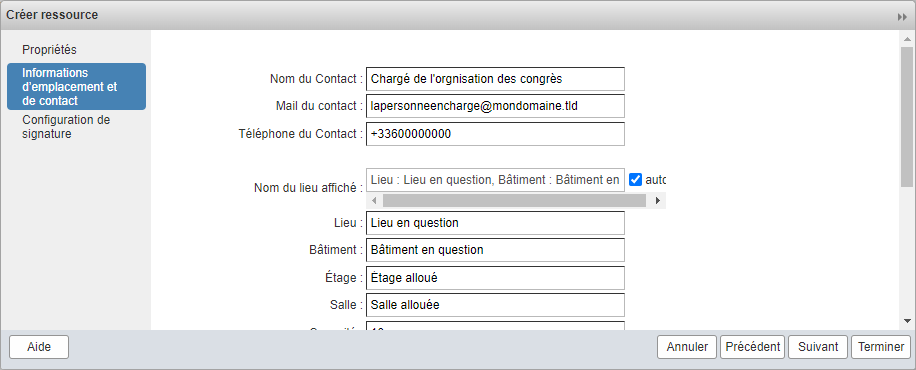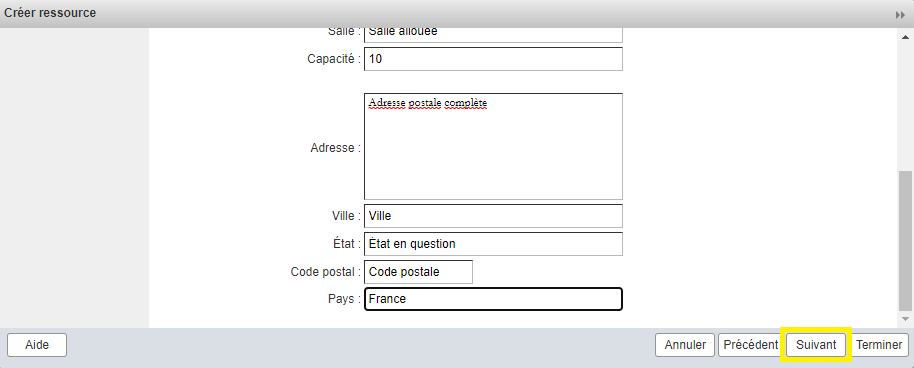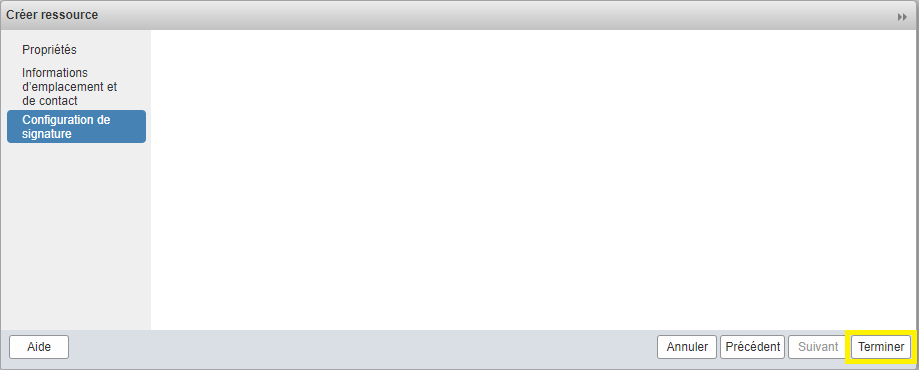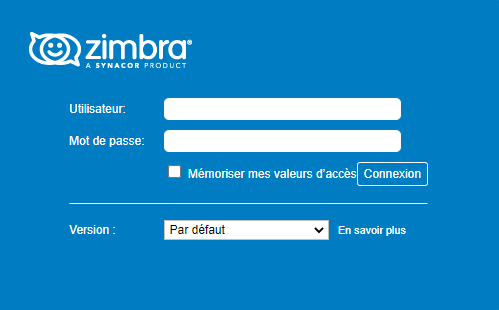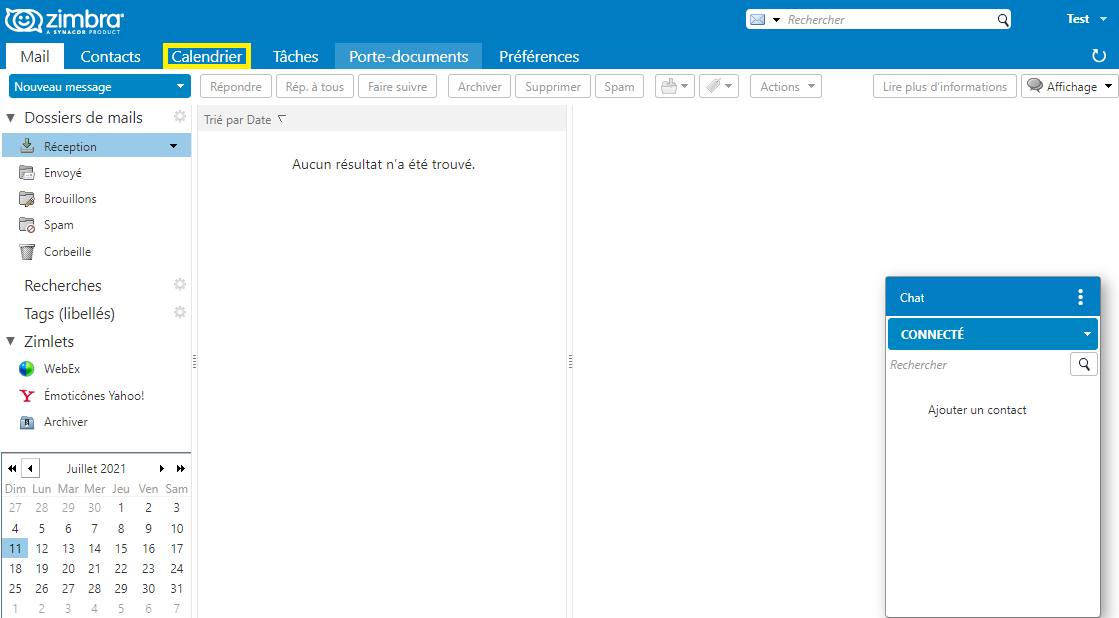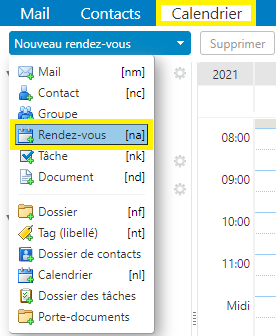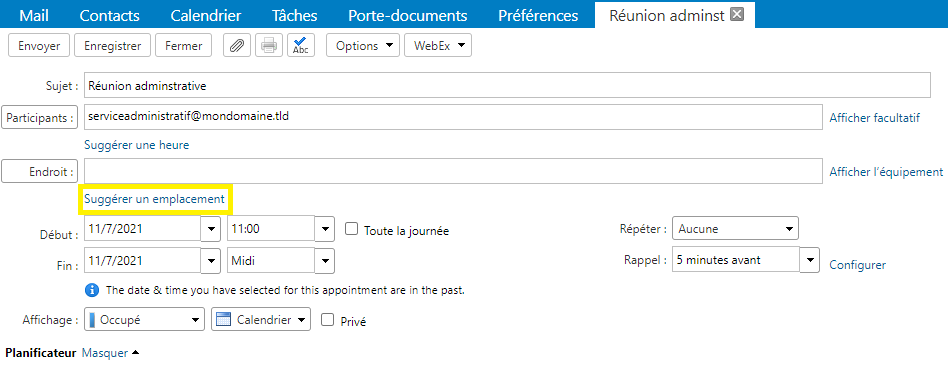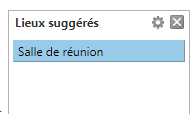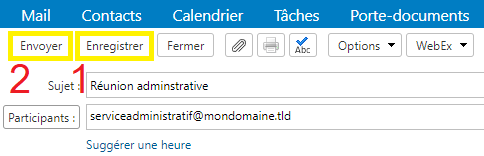Zimbra is a solution originally created to organize communications within companies.
It is a complete solution for messaging, contacts, calendars, file sharing, task management, and chat. Clients access the features using the Zimbra Web Client and the solution supports all types of equipment.
In order to take advantage of Zimbra's advanced interface, it is recommended that you have a recent and powerful web browser.
To create a resource, you must connect to the Zimbra admin interface.
To reserve a resource, the Zimbra webmail must be used.
Create a resource
You must first access the Zimbra administration space with your username and password.
Click Sign In once again. Manage.
Click on the small down arrow and follow New.
Put the name of the resource and its related email address as desired. The fields must be filled in according to the policy that will be followed.
Choose a password, and a description. Click on Following.
The interface offers to add more location and contact information. Just mention the data as requested.
Finally click on Following.
Click Sign In once again. Finish.
The resource is now well created.
Reserve a resource
You must first access the Zimbra webmail space with your username and password.
When you log in, this is what the system displays.
To use a resource, simply click on Calendar then Appointment.
It is necessary to insert the Subjectchoose the Participantsand then click on Suggest a location.
The interface will then display the resource you have created. Just click on it to use it, then continue to fill in the fields in the appointment creation interface.
To reserve a room, the button Register is not enough.
You must use the button Send in order to inform the participants. The room is an email address that is considered a participant.
Do not hesitate to go to the Zimbra official website which offers more detailed help.