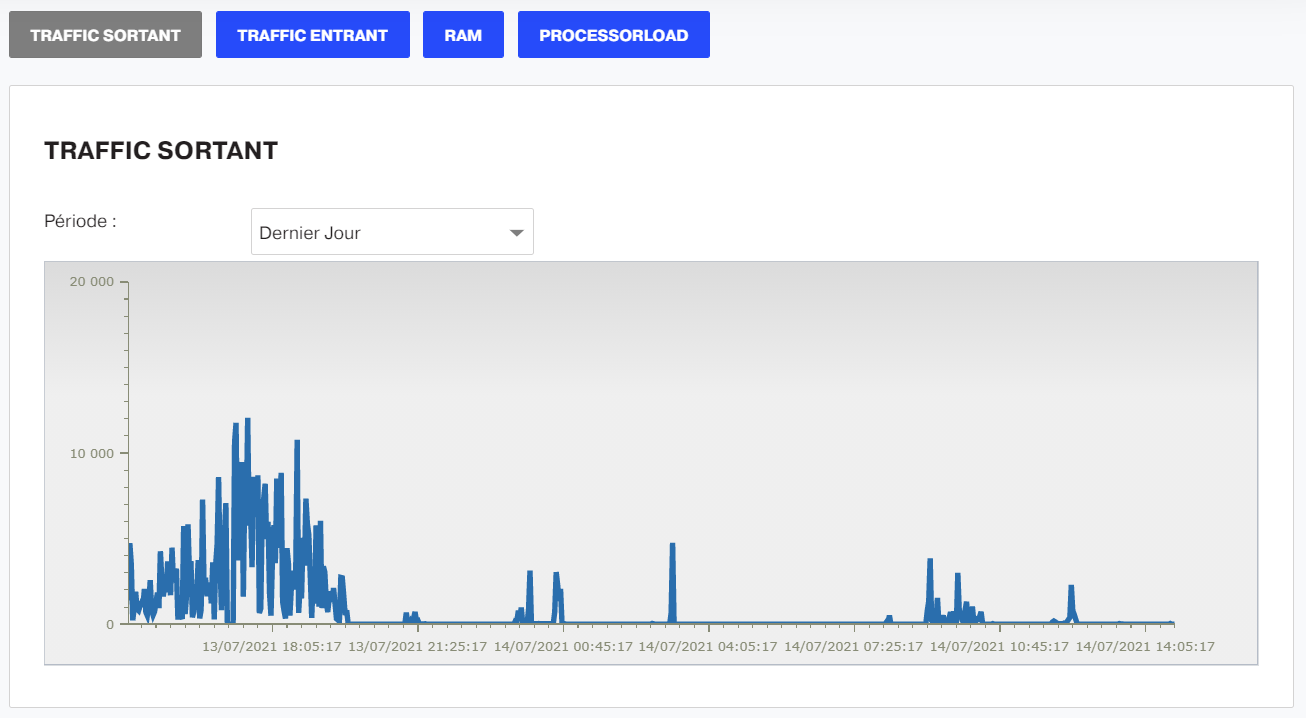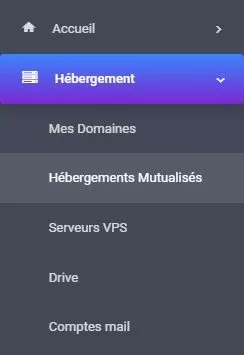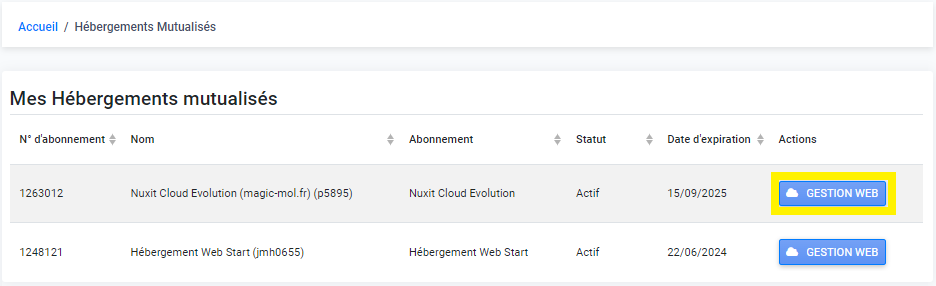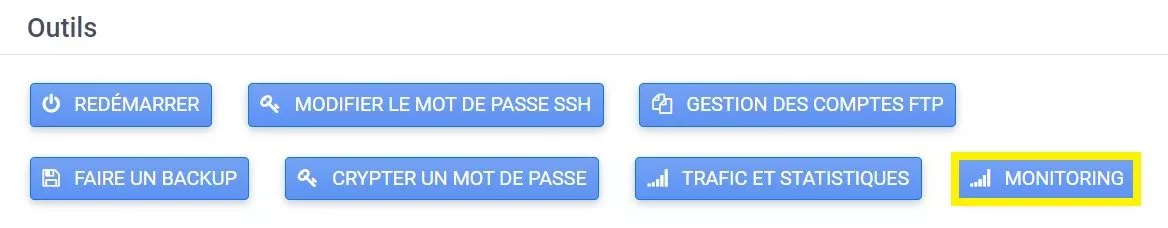First, go to your trademark control panel, Magic Online or Nuxit.
Then click on Lodging.
Choose the button WEB MANAGEMENT of your Performance accommodation.
Click on the button MONITORING in the section MANAGING YOUR SERVER.
You can see the Outgoing and Incoming Traffic, RAM and PROCESSORLOAD.
New Planet space
Always start by going to your client interface Magic Online or Nuxit.
Then click on the menu Support or Authcode domain which lead directly to the Planet interface.
Once the interface is open, follow the menu Shared Hosting.
Click on WEB MANAGEMENT of the accommodation in question.
In the section Tools click on the button MONITORING.
You will see information about your hosting's outgoing and incoming traffic, RAM, CPU, and storage.