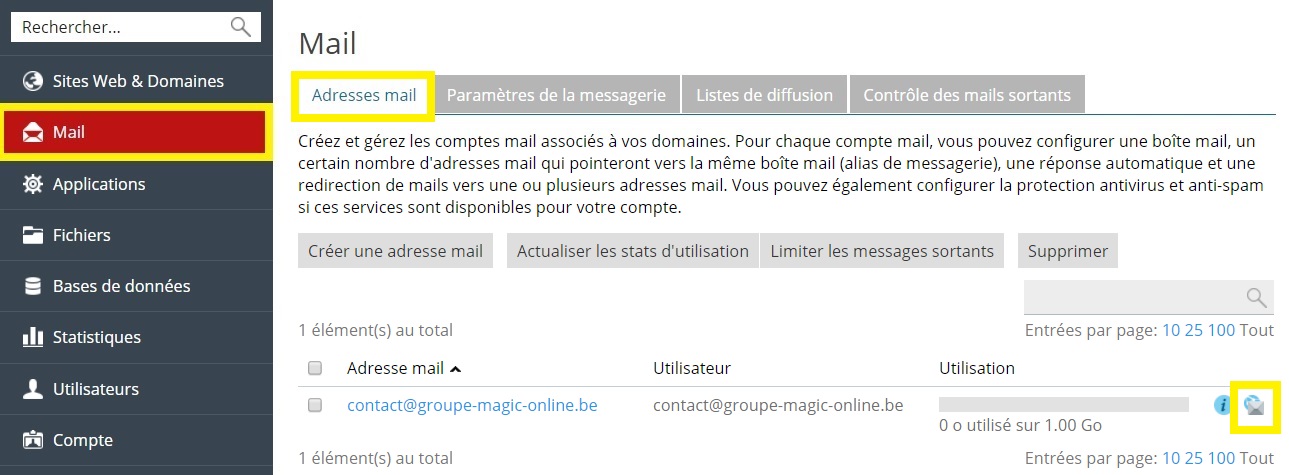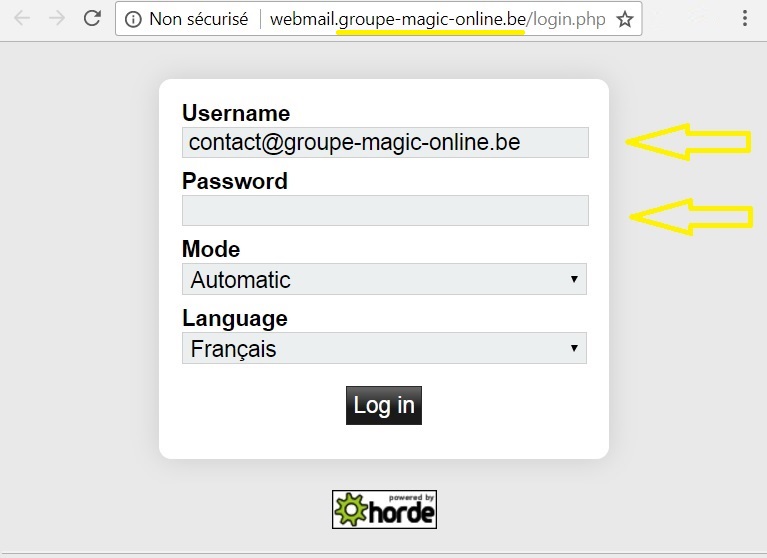In this guide, we will see how to access your Webmail.
Please refer to this help link, which explains how to activate webmail if you have not already done so.
The first step is to go to your customer interface, the link to which can be found on our website. Once there, click on Plesk > My Plesk (Manage my Subscription) > Mail > Email address.
At the end of the line for each e-mail address created, you'll see an icon. Click on it to open the e-mail page:
Put the password of your email address. In case of doubt, you can follow our help link to change password :